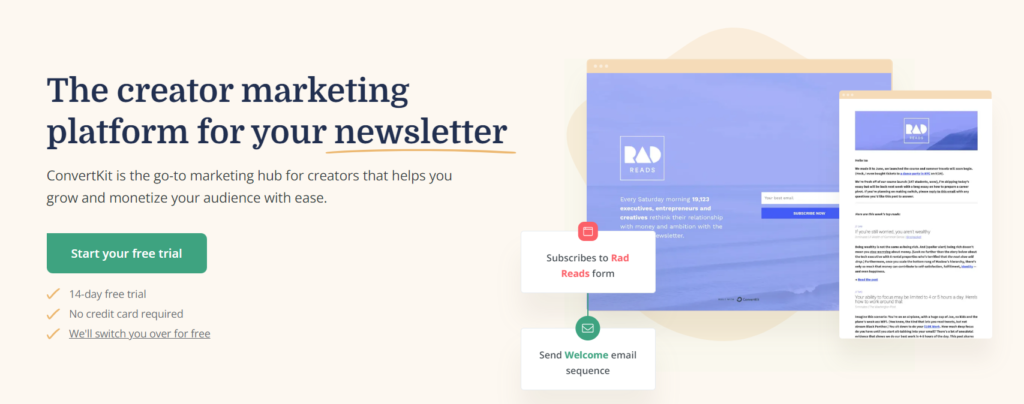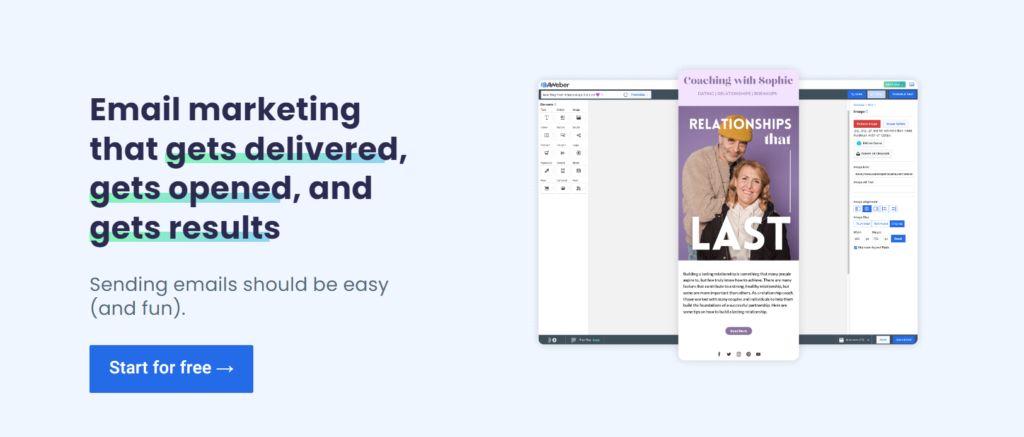Email marketing continues to be a powerhouse for businesses and marketers looking to engage with their audience effectively. If you’re seeking a robust email marketing platform to enhance your campaigns, you’ve come to the right place. In this comprehensive SendGrid review, we’ll delve into the features, benefits, and everything you need to know to make Sendgrid work for you. Whether you’re a beginner or an experienced marketer, Sendgrid offers a versatile set of tools to elevate your email marketing endeavors. From pricing and automation to deliverability and integrations, we’ll cover it all, helping you harness the full potential of Sendgrid for your marketing success.
Table of Contents
SendGrid Review: Pricing and Plans
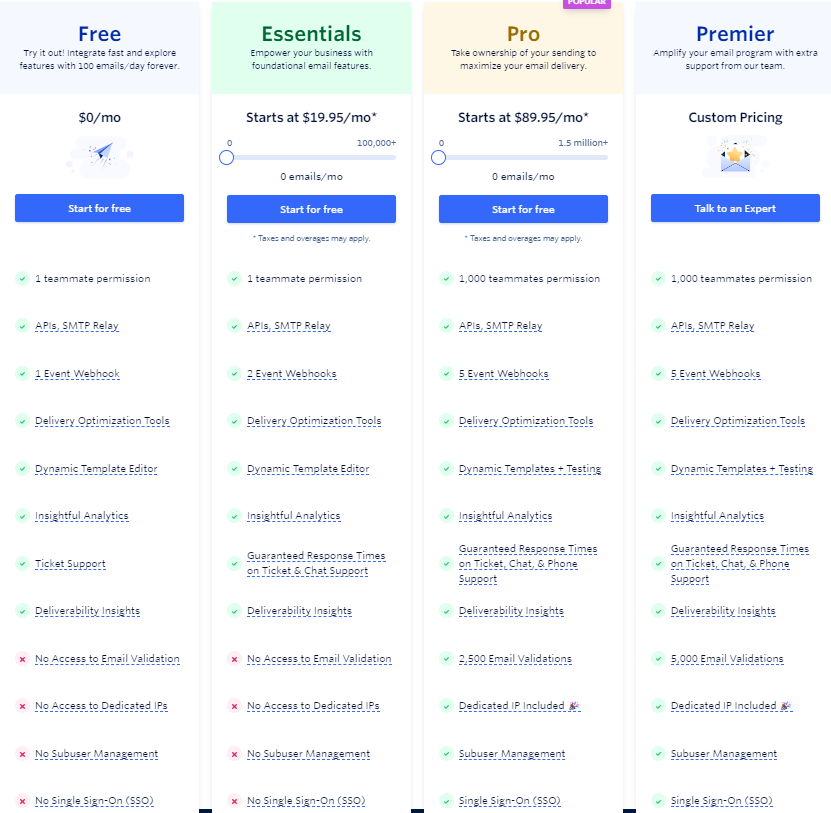
When considering an email marketing platform like SendGrid, it’s essential to understand its pricing and plans to determine what best suits your needs and budget. SendGrid offers a variety of pricing tiers designed to accommodate different business sizes and requirements.
Free Trial and Essentials Plan
SendGrid is generous in offering a Free Trial that allows you to explore its features without any upfront cost. This trial typically includes a limited number of emails, making it perfect for small businesses or individuals looking to get started.
If you need more extensive capabilities, the Essentials Plan may be the right choice. It offers an affordable entry point for businesses with expanding email marketing needs. Pricing for this plan varies based on the number of emails you plan to send each month.
Paid Plans
For businesses with higher email volumes or more advanced requirements, SendGrid provides several paid plans:
- Pro Plan: This plan is suitable for growing businesses and offers enhanced features like advanced analytics, additional email validations, and dedicated IP addresses for better email deliverability. Pricing is typically tiered based on your email volume.
- Premier Plan: The Premier Plan is ideal for larger enterprises or organizations that need top-tier email marketing services. It provides advanced customization options, priority support, and extensive API capabilities. Pricing for this plan is customized to your specific requirements.
Custom Enterprise Plans
If your business demands scalability, extensive customization, and dedicated support, SendGrid offers Custom Enterprise Plans. These plans are tailored to your unique needs and typically include high email volumes, advanced security features, and detailed reporting.
Transparent Pricing Model
One of SendGrid’s strengths is its transparent pricing model. You won’t find hidden fees or surprises in your bill. They provide clear pricing information on their website, allowing you to calculate costs based on your email volume and requirements easily.
Discounts for Nonprofits and Educational Institutions
SendGrid is also committed to supporting nonprofits and educational institutions. They offer discounts for eligible organizations, making it an attractive choice for those in the nonprofit and academic sectors.
It’s important to note that pricing may change over time, so it’s a good practice to check SendGrid’s official website for the most up-to-date pricing information.
In summary, SendGrid offers a range of pricing and plans to cater to businesses of all sizes. Whether you’re just starting with a free trial or need the advanced capabilities of a custom enterprise plan, SendGrid strives to provide a cost-effective solution for your email marketing needs.
Email Automation with SendGrid

Email automation is a powerful tool in any marketer’s arsenal, and SendGrid offers robust features in this area to streamline your email campaigns and engage with your audience more effectively.
What is Email Automation?
Email automation involves using software to send emails to your subscribers automatically based on predefined triggers or actions. It enables you to deliver timely, relevant, and personalized messages without manual intervention.
Key Features of SendGrid’s Email Automation:
1. Automated Workflows: SendGrid allows you to set up automated email workflows based on various triggers, such as user actions on your website, subscription events, or specific dates. For instance, you can create a workflow to send a welcome email to new subscribers or a series of follow-up emails after a user makes a purchase.
2. Personalization: Personalized emails tend to have higher engagement rates. Sendgrid lets you customize email content for each recipient, including their name, preferences, and past interactions with your brand.
3. Segmentation: You can segment your email list into different groups based on demographics, behavior, or other criteria. This helps you tailor your messages to specific audience segments, increasing relevance and engagement.
4. A/B Testing: SendGrid’s A/B testing feature allows you to experiment with different email variations to determine which ones perform best. This helps you optimize your email campaigns for better results over time.
5. Event Tracking: With SendGrid, you can track user interactions with your emails, such as opens, clicks, and conversions. This data provides valuable insights for refining your email strategies.
6. Scheduled Sending: Choose the best times to send your emails for maximum impact. SendGrid lets you schedule emails to go out at specific dates and times, even if you’re not online.
7. API Integration: SendGrid’s robust API integration capabilities enable you to connect your email automation with other marketing tools and platforms for a seamless workflow.
Benefits of Using SendGrid’s Email Automation:
1. Saves Time and Effort: By automating repetitive tasks, you free up valuable time for more strategic activities.
2. Increases Engagement: Personalized and timely emails are more likely to capture your audience’s attention and drive engagement.
3. Boosts Conversions: Relevant and well-timed emails can lead to higher conversion rates, whether it’s making a purchase, signing up for a webinar, or downloading a resource.
4. Enhances Customer Loyalty: Building a strong customer relationship through personalized communication can lead to increased customer loyalty and long-term brand advocacy.
5. Measurable Results: SendGrid’s analytics provide you with clear insights into your email campaign performance, allowing you to make data-driven decisions for continuous improvement.
In conclusion, SendGrid’s email automation features empower you to create highly targeted and personalized email campaigns that drive results. Whether you’re nurturing leads, retaining customers, or re-engaging inactive subscribers, SendGrid’s automation tools can help you achieve your email marketing goals effectively and efficiently.
User-Friendliness: Navigating SendGrid with Ease
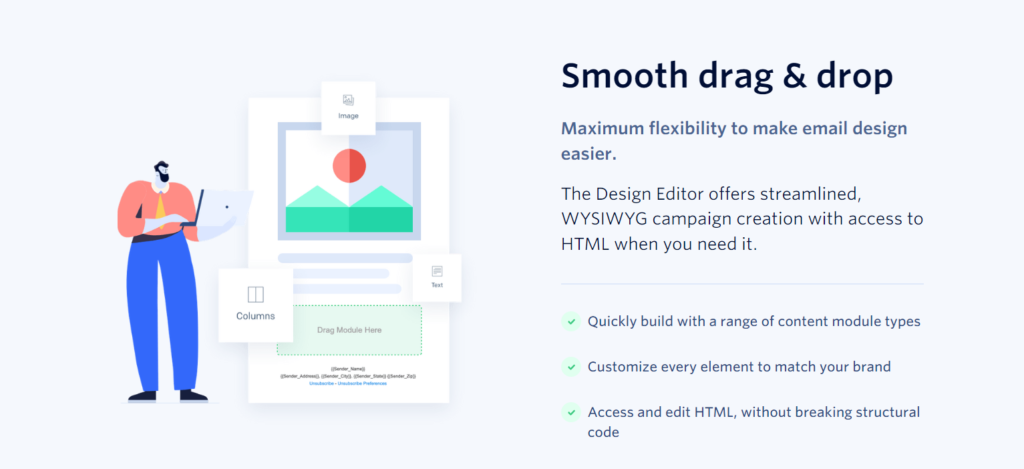
When it comes to email marketing, user-friendliness is key. SendGrid, as a popular email marketing platform, strives to provide a user-friendly experience for marketers and businesses of all sizes. Let’s explore how easy it is to navigate SendGrid’s interface and harness its powerful features.
Dashboard Overview
Upon logging into SendGrid, you’ll find yourself on the Dashboard, your central hub for managing your email campaigns. Here’s a brief overview:
1. Email Activity: This section provides a quick snapshot of your recent email activity, including open rates, click-through rates, and more.
2. Recent Campaigns: Easily access and review your most recent email campaigns for quick insights.
3. Create & Send: SendGrid’s intuitive campaign creation tools make it simple to design and send emails. You can choose from various templates or create custom designs.
4. Contacts: Manage your email list and segments with ease. SendGrid’s contact management tools allow you to organize and target your audience effectively.
5. Settings: Access account settings and configurations to tailor SendGrid to your specific needs.
Email Campaign Creation
Creating an email campaign with SendGrid is straightforward:
1. Choose a Template: Start by selecting a template that matches your campaign’s goals. SendGrid offers a variety of professionally designed templates for different purposes.
2. Customize Content: Use the drag-and-drop editor to customize your email’s content. Add images, text, buttons, and links effortlessly.
3. Personalization: Easily personalize your emails by inserting subscriber names or other dynamic content.
4. Preview & Test: SendGrid’s preview and testing options ensure your email looks great across various devices and email clients.
5. Scheduling: Choose when you want your campaign to be sent. SendGrid’s scheduling feature lets you pick the optimal time for maximum impact.
Reporting and Analytics
Understanding the performance of your email campaigns is crucial. SendGrid offers user-friendly reporting tools that provide valuable insights:
1. Open and Click Rates: Monitor how many recipients opened your email and clicked on links.
2. Delivery and Bounce Rates: Track email delivery rates and identify any bounce issues.
3. Unsubscribe and Engagement: Keep an eye on unsubscribe rates and engagement metrics to refine your strategies.
4. A/B Testing Results: Analyze the outcomes of A/B tests to determine which email variations perform best.
Help and Support
Should you encounter any issues or have questions about SendGrid’s features, the platform offers a helpful Knowledge Base and Support Center. You can find answers to common questions and troubleshooting tips to ensure a smooth experience.
In summary, SendGrid’s user-friendly interface, easy-to-navigate dashboard, and intuitive campaign creation tools make it accessible for marketers at all skill levels. Whether you’re a beginner or a seasoned pro, SendGrid aims to simplify the email marketing process, allowing you to focus on engaging your audience and achieving your marketing goals with ease.
Email Templates and Design in SendGrid
Effective email marketing isn’t just about what you say; it’s also about how you present your message. SendGrid recognizes this importance and offers a range of features to make your email templates and designs stand out.
Pre-designed Templates
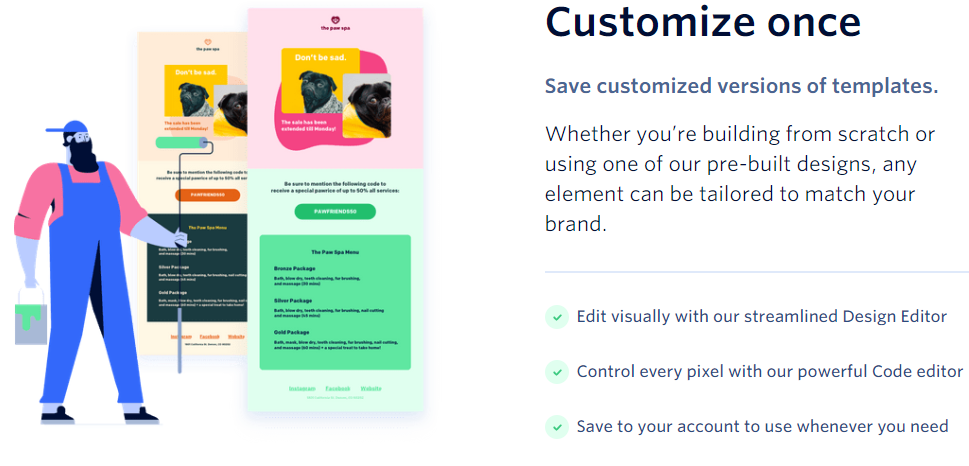
SendGrid provides a library of pre-designed email templates that cater to various purposes, from newsletters to promotional offers and event invitations. These templates are professionally crafted and can save you valuable time, especially if you’re not a design expert.
Customization: You can easily customize these templates to align with your brand’s colors, fonts, and overall style. The drag-and-drop editor allows for hassle-free modifications, ensuring your emails look just the way you want them to.
Responsive Design
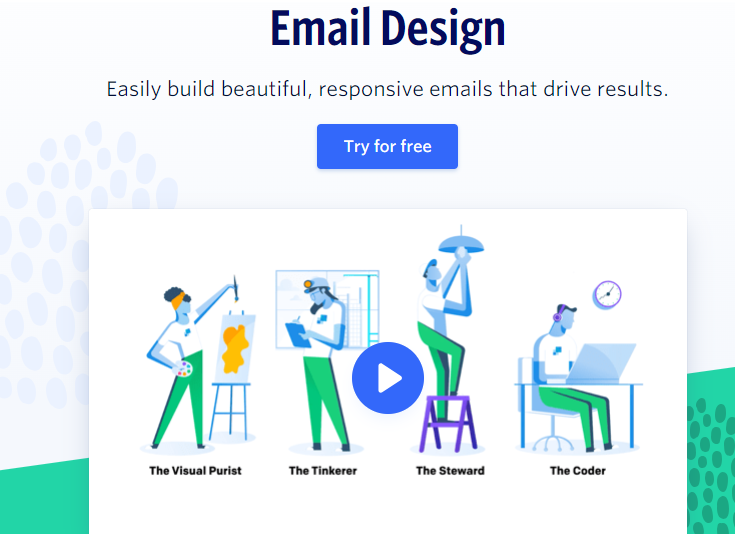
With a significant portion of emails being opened on mobile devices, it’s crucial that your emails look great on smartphones and tablets. SendGrid’s templates are responsive by default, meaning they adapt to different screen sizes automatically. This ensures that your subscribers have a pleasant reading experience, no matter the device they use.
HTML Editor
For advanced users or those with specific design requirements, SendGrid offers an HTML editor. This allows you to create fully customized email templates from scratch using HTML and CSS. You have complete control over the design and layout, making it ideal for those who want to craft unique, branded emails.
Image Library
Images play a vital role in email design. SendGrid provides an image library where you can store and manage images for your emails. This feature simplifies the process of adding visuals to your emails and ensures consistent branding.
Personalization
Personalized emails tend to have higher engagement rates. With SendGrid, you can personalize your emails by inserting dynamic content, such as the recipient’s name, or customized recommendations based on their previous interactions with your brand.
Testing and Preview
Before sending your emails to your subscribers, SendGrid offers a testing and preview feature. This allows you to see how your email will appear in various email clients and devices, ensuring that your design remains intact and appealing.
A/B Testing
To optimize your email designs for better results, SendGrid’s A/B testing feature allows you to test different design elements, such as images, layouts, or color schemes. This data-driven approach helps you make informed decisions about your email designs.
In conclusion, SendGrid’s email templates and design features cater to both beginners and experienced email marketers. Whether you prefer to use pre-designed templates, customize them to match your brand, or create entirely custom HTML templates, SendGrid provides the tools and flexibility you need to make your emails visually appealing and effective.
List Building and Segmentation with Sendgrid
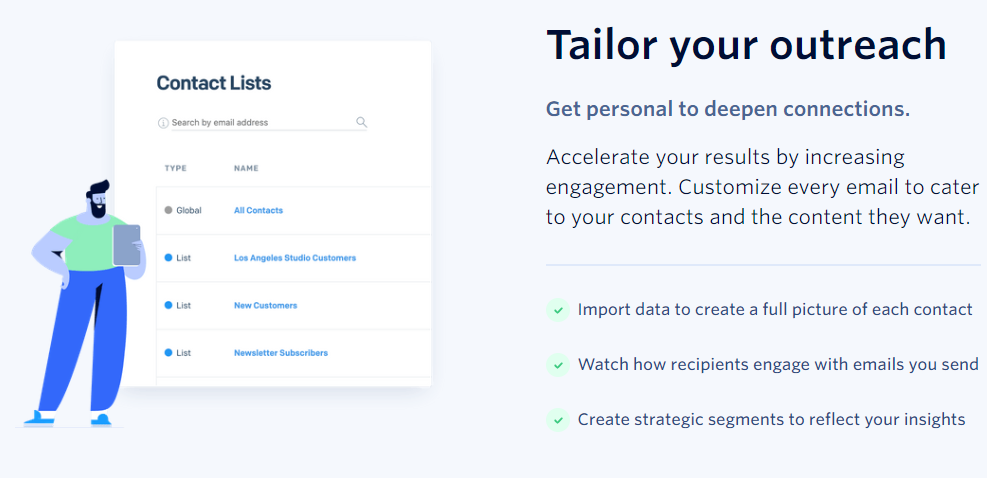
Successful email marketing starts with having the right audience and sending them relevant content. SendGrid understands this well and provides robust list-building and segmentation tools to help you reach the right people with the right message.
List Building
Building a high-quality email list is fundamental to your email marketing success. SendGrid offers various ways to grow your list:
1. Signup Forms: Create customizable signup forms that you can embed on your website or landing pages. These forms capture visitor information and automatically add them to your email list.
2. API Integrations: Integrate SendGrid with other platforms, such as e-commerce or CRM systems, to automatically sync customer data and build your list.
3. CSV Imports: If you have an existing list, you can easily import it into SendGrid using CSV files. SendGrid ensures a smooth and error-free import process.
4. Single and Double Opt-In: Choose between single and double opt-in options to ensure that your subscribers genuinely want to receive emails from you.
5. Segmentation: SendGrid allows you to segment your list based on various criteria, including demographics, behavior, and engagement. This ensures that you can tailor your messages to specific audience segments.
List Segmentation
Segmentation is a crucial strategy for sending highly targeted and relevant emails. With SendGrid, you can create segments based on:
1. Demographics: Segment by location, age, gender, or any other demographic data you collect.
2. Behavior: Target subscribers based on their actions, such as website visits, email opens, or purchases.
3. Engagement: Identify your most engaged subscribers and create specialized campaigns to nurture those relationships.
4. Preferences: Allow subscribers to choose their preferences and interests, and then segment your list accordingly.
Benefits of List Building and Segmentation
Effective list building and segmentation offer several benefits:
1. Improved Relevance: Segmented lists enable you to send emails that are highly relevant to each recipient, increasing engagement and conversion rates.
2. Higher Open Rates: Targeted emails are more likely to be opened and read, leading to better open rates and click-through rates.
3. Reduced Unsubscribes: Relevant content reduces the likelihood of subscribers unsubscribing from your emails.
4. Enhanced Customer Loyalty: Personalized and targeted messages help build stronger customer relationships.
5. Better ROI: By sending the right message to the right audience, you’re more likely to see a higher return on investment (ROI) from your email marketing efforts.
In conclusion, SendGrid’s list-building and segmentation tools empower you to create a highly targeted email marketing strategy. By building and organizing your list effectively, you can send personalized, relevant emails that resonate with your audience, drive engagement, and ultimately, achieve your marketing goals.
Email Deliverability: Ensuring Your Messages Reach the Inbox with SendGrid
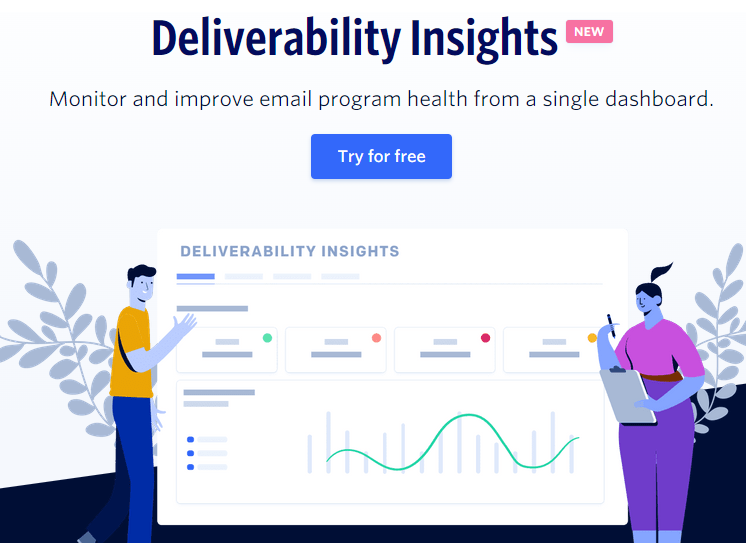
In the world of email marketing, email deliverability is a critical factor that can make or break the success of your campaigns. SendGrid understands the importance of delivering your messages to the inbox, and they offer robust features to ensure your emails reach their intended recipients.
What is Email Deliverability?
Email deliverability refers to the ability of your email marketing messages to successfully arrive in the recipient’s inbox rather than being flagged as spam or ending up in the dreaded “junk” folder. It’s a measure of your email platform’s effectiveness at ensuring your messages are seen by your audience.
SendGrid’s Email Deliverability Features
SendGrid employs a range of strategies and tools to maximize email deliverability:
1. Authentication: SendGrid helps you set up email authentication protocols like SPF (Sender Policy Framework) and DKIM (DomainKeys Identified Mail). These protocols prove the legitimacy of your email, reducing the likelihood of your messages being marked as spam.
2. Dedicated IP Addresses: SendGrid offers dedicated IP addresses, which can be particularly beneficial for high-volume senders. A dedicated IP enhances your sender reputation and gives you more control over your email delivery.
3. Real-time Analytics: Monitor the delivery status of your emails in real time. SendGrid provides detailed insights into which emails were delivered, opened, or bounced.
4. Bounce Management: SendGrid automatically manages hard bounces (undeliverable emails) and soft bounces (temporary issues) to maintain a clean email list and improve deliverability.
5. List Quality Tools: SendGrid offers tools to help you maintain a healthy email list by identifying and removing invalid or inactive email addresses.
6. Content Scanning: SendGrid scans your email content to identify potential issues that might trigger spam filters. This ensures that your emails are less likely to be marked as spam.
7. ISP Feedback Loops: SendGrid has relationships with major Internet Service Providers (ISPs) and email providers, allowing you to receive feedback on email complaints and adjust your email practices accordingly.
8. Compliance: SendGrid helps you stay compliant with email marketing regulations like the CAN-SPAM Act and GDPR. Compliance is essential to maintaining a good sender reputation.
The Impact of Good Email Deliverability
Achieving high email deliverability with SendGrid offers several benefits:
1. Increased Open Rates: Emails that land in the inbox are more likely to be opened and read by recipients.
2. Better Engagement: Emails that are not marked as spam are more likely to engage your audience, leading to higher click-through rates and conversions.
3. Enhanced Sender Reputation: Consistently good deliverability practices improve your sender reputation, ensuring that your future emails are more likely to reach the inbox.
4. Maximized ROI: When more of your emails reach the intended recipients, you maximize the return on your email marketing investment.
In conclusion, SendGrid’s commitment to email deliverability ensures that your email marketing efforts are as effective as possible. By employing authentication, monitoring, and list management, you can trust SendGrid to help your emails reach the inbox and achieve the desired results.
Forms and Landing Pages: Capturing Leads Effectively with SendGrid
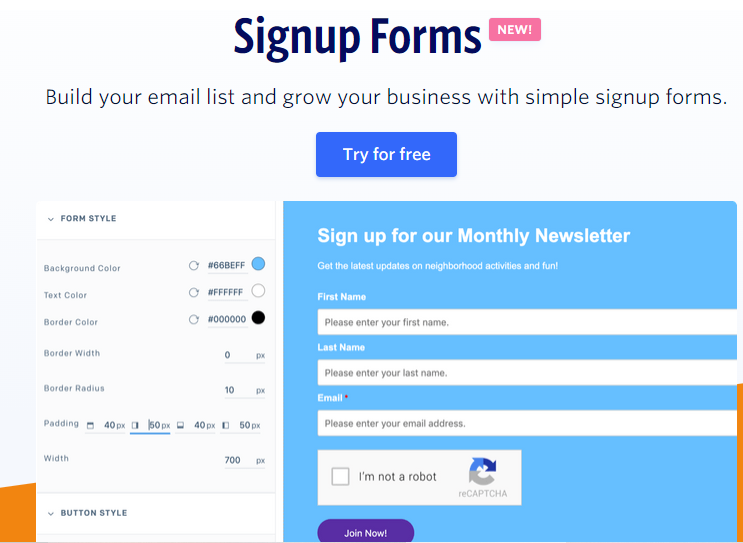
In the realm of email marketing, forms, and landing pages serve as the gateway to building your email list and converting visitors into loyal subscribers or customers. SendGrid recognizes the significance of these tools and offers a suite of features to help you create and optimize them seamlessly.
Creating Engaging Forms
Forms are the first point of contact between your website visitors and your email marketing efforts. SendGrid provides the tools you need to create engaging and effective forms:
1. Customizable Templates: SendGrid offers a variety of form templates that you can customize to match your brand’s look and feel. These templates are designed to capture essential visitor information.
2. Easy Embedding: Once you’ve created your forms, SendGrid makes it easy to embed them on your website or landing pages. You can place forms strategically to maximize visibility and encourage sign-ups.
3. Form Fields: Customize your forms by adding specific form fields to collect the data you need. Common fields include name, email address, and more.
4. Conditional Logic: SendGrid’s forms can employ conditional logic, allowing you to display or hide certain fields based on user responses. This ensures a smooth and relevant user experience.
Designing Effective Landing Pages
Landing pages are dedicated web pages designed to capture leads or promote specific offers. SendGrid provides features to help you create compelling landing pages:
1. Landing Page Builder: SendGrid’s landing page builder is user-friendly and does not require coding skills. You can create, customize, and publish landing pages with ease.
2. Templates: Access a library of landing page templates designed for various purposes, including lead generation, event promotion, product launches, and more.
3. Mobile Optimization: All landing pages created with SendGrid are mobile-optimized by default, ensuring a seamless experience for visitors on smartphones and tablets.
4. Integration: SendGrid’s landing pages can be seamlessly integrated with your email marketing campaigns, allowing you to capture leads and add them directly to your email list.
Benefits of Forms and Landing Pages
Effective use of forms and landing pages can have a significant impact on your email marketing success:
1. Lead Generation: Forms and landing pages are powerful tools for capturing leads, allowing you to grow your email list and expand your potential customer base.
2. Targeted Offers: You can design landing pages to promote specific products, services, or offers, effectively targeting your audience and boosting conversions.
3. Data Collection: Forms help you collect valuable data about your audience, which can be used to personalize your email campaigns and tailor your marketing efforts.
4. Enhanced User Experience: Well-designed forms and landing pages provide a positive and seamless experience for visitors, encouraging them to take the desired action.
In conclusion, SendGrid’s forms and landing page features provide the tools you need to create engaging and effective lead capture mechanisms. Whether you’re looking to expand your email list or promote special offers, SendGrid simplifies the process, helping you achieve your email marketing goals effectively.
Reporting and Analytics: Measuring Email Campaign Success with SendGrid
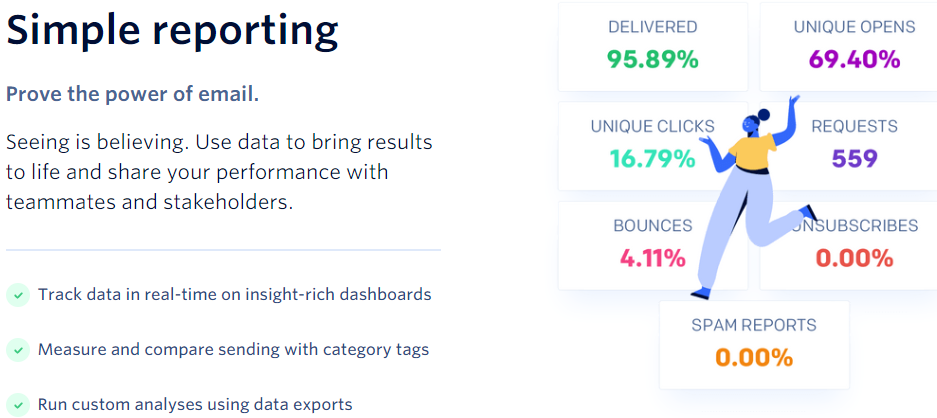
In the world of email marketing, it’s not enough to just send emails; you need to measure and analyze their performance to refine your strategies continually. SendGrid understands the importance of reporting and analytics, offering a suite of tools to help you track and optimize your email campaigns effectively.
Real-time Campaign Monitoring
SendGrid provides real-time monitoring of your email campaigns, allowing you to track the progress of your emails as they are sent and opened. Key features include:
1. Delivery Status: You can instantly see which emails have been delivered, opened, or bounced. This real-time data helps you understand the immediate impact of your campaigns.
2. Click-through Rates: Monitor click-through rates to gauge how effectively your emails are driving traffic to your website or landing pages.
3. Open Rates: Keep tabs on open rates to measure the effectiveness of your subject lines and email content.
4. Bounce Rates: Identify and address any issues with email deliverability by tracking bounce rates for your campaigns.
Comprehensive Campaign Reports
SendGrid offers detailed campaign reports that provide a deeper dive into your email marketing performance:
1. Engagement Analytics: Analyze the engagement of your subscribers by tracking opens, clicks, and conversions over time.
2. Geographic Data: Gain insights into where your recipients are located to tailor your email send times and content accordingly.
3. Device Insights: Understand which devices your subscribers use to open your emails, ensuring that your emails are optimized for all platforms.
4. A/B Testing Results: Review the outcomes of A/B tests to determine which email variations perform best, helping you refine your strategies.
5. Unsubscribe and Complaint Rates: Keep an eye on unsubscribe and complaint rates to identify areas where your email content or frequency may need adjustment.
Customizable Reports
SendGrid allows you to customize your reports to focus on the metrics that matter most to your specific email marketing goals. You can create and save custom reports to streamline your analysis.
Benefits of Reporting and Analytics
Effective reporting and analytics play a pivotal role in your email marketing success:
1. Data-Driven Decision Making: Analyzing campaign performance data allows you to make informed decisions about your email content, timing, and overall strategy.
2. Continuous Improvement: Regularly monitoring your email marketing metrics helps you identify areas for improvement and optimization.
3. ROI Measurement: By tracking conversions and engagement, you can calculate the return on investment (ROI) of your email marketing efforts.
4. Segmentation and Personalization: Insights from analytics enable you to segment your audience effectively and personalize your email content for better results.
In conclusion, SendGrid’s reporting and analytics tools empower you to measure the success of your email marketing campaigns, make data-driven decisions, and continuously improve your strategies. By leveraging these features, you can optimize your email marketing efforts and achieve your goals effectively.
In the world of email marketing, it’s not enough to just send emails; you need to measure and analyze their performance to refine your strategies continually. SendGrid understands the importance of reporting and analytics, offering a suite of tools to help you track and optimize your email campaigns effectively.
Real-time Campaign Monitoring
SendGrid provides real-time monitoring of your email campaigns, allowing you to track the progress of your emails as they are sent and opened. Key features include:
1. Delivery Status: You can instantly see which emails have been delivered, opened, or bounced. This real-time data helps you understand the immediate impact of your campaigns.
2. Click-through Rates: Monitor click-through rates to gauge how effectively your emails are driving traffic to your website or landing pages.
3. Open Rates: Keep tabs on open rates to measure the effectiveness of your subject lines and email content.
4. Bounce Rates: Identify and address any issues with email deliverability by tracking bounce rates for your campaigns.
Comprehensive Campaign Reports
SendGrid offers detailed campaign reports that provide a deeper dive into your email marketing performance:
1. Engagement Analytics: Analyze the engagement of your subscribers by tracking opens, clicks, and conversions over time.
2. Geographic Data: Gain insights into where your recipients are located to tailor your email send times and content accordingly.
3. Device Insights: Understand which devices your subscribers use to open your emails, ensuring that your emails are optimized for all platforms.
4. A/B Testing Results: Review the outcomes of A/B tests to determine which email variations perform best, helping you refine your strategies.
5. Unsubscribe and Complaint Rates: Keep an eye on unsubscribe and complaint rates to identify areas where your email content or frequency may need adjustment.
Customizable Reports
SendGrid allows you to customize your reports to focus on the metrics that matter most to your specific email marketing goals. You can create and save custom reports to streamline your analysis.
Benefits of Reporting and Analytics
Effective reporting and analytics play a pivotal role in your email marketing success:
1. Data-Driven Decision Making: Analyzing campaign performance data allows you to make informed decisions about your email content, timing, and overall strategy.
2. Continuous Improvement: Regularly monitoring your email marketing metrics helps you identify areas for improvement and optimization.
3. ROI Measurement: By tracking conversions and engagement, you can calculate the return on investment (ROI) of your email marketing efforts.
4. Segmentation and Personalization: Insights from analytics enable you to segment your audience effectively and personalize your email content for better results.
In conclusion, SendGrid’s reporting and analytics tools empower you to measure the success of your email marketing campaigns, make data-driven decisions, and continuously improve your strategies. By leveraging these features, you can optimize your email marketing efforts and achieve your goals effectively.
Integration with Other Tools: Streamlining Your Workflow with SendGrid
Successful email marketing often involves more than just sending emails. It requires a seamless integration with other tools and platforms to streamline your workflow. SendGrid recognizes this need and offers a wide range of integrations to help you connect your email marketing efforts with other essential tools and services.
CRM and E-commerce Integrations
SendGrid integrates seamlessly with popular Customer Relationship Management (CRM) systems and e-commerce platforms. This integration allows you to:
1. Sync Customer Data: Automatically synchronize customer data, including contact information and purchase history, between your CRM or e-commerce platform and SendGrid.
2. Segmentation: Create targeted email campaigns based on customer behavior, preferences, and past interactions, all with the data from your integrated CRM or e-commerce system.
3. Personalization: Leverage customer data for personalized email content, enhancing engagement and conversions.
4. Automated Workflows: Set up automated email workflows triggered by customer actions, such as abandoned cart emails or post-purchase follow-ups.
Content Management Systems (CMS)
SendGrid also integrates with popular Content Management Systems (CMS), allowing you to easily:
1. Capture Leads: Integrate forms directly with your CMS to capture leads and add them to your SendGrid email list.
2. Email Signup Forms: Create and embed email signup forms on your website or blog, ensuring a seamless user experience for your visitors.
3. Content Sharing: Share your email marketing content directly on your website or blog using SendGrid’s integration with your CMS.
Social Media and Advertising Platforms
To expand your reach and target your audience effectively, SendGrid offers integrations with social media and advertising platforms:
1. Social Sharing: Share your email campaigns on social media channels to extend your reach and engage with your audience on multiple platforms.
2. Custom Audiences: Create custom audiences for advertising campaigns using the data collected from your SendGrid email marketing efforts.
3. Targeted Ads: Use integrated data to create targeted ad campaigns that align with your email marketing strategy.
Analytics and Reporting Tools
SendGrid’s integration with various analytics and reporting tools allows you to:
1. Track Email Performance: Analyze the impact of your email campaigns alongside other website or app metrics.
2. ROI Measurement: Calculate the return on investment (ROI) of your email marketing efforts by integrating data from various sources.
3. Custom Reporting: Create custom reports that consolidate data from different platforms, providing a comprehensive view of your marketing performance.
Benefits of Integration
Effective integration with other tools offers several benefits:
1. Efficiency: Streamline your workflow by automating data transfer and processes between different systems.
2. Data Accuracy: Ensure that customer data is consistent and up-to-date across all your platforms.
3. Holistic Marketing: Combine email marketing efforts with other marketing channels for a more holistic and coordinated approach.
4. Data-Driven Decisions: Access and analyze comprehensive data to make informed marketing decisions and optimize your strategies.
In conclusion, SendGrid’s extensive integrations with various tools and platforms enable you to create a more efficient and effective email marketing workflow. By connecting your email marketing efforts with other key systems, you can enhance your customer engagement, drive conversions, and achieve your marketing goals more seamlessly.
Customer Support and Resources: Navigating SendGrid with Confidence
When you choose an email marketing platform like SendGrid, having access to reliable customer support and helpful resources is crucial to your success. SendGrid understands the importance of customer support and resources and provides a range of services to ensure you can navigate their platform with confidence.
Dedicated Customer Support
SendGrid offers dedicated customer support to assist you with any issues, questions, or challenges you may encounter. Their support team is available through various channels, including:
1. Email Support: You can reach out to SendGrid’s support team via email for assistance with technical issues or general inquiries.
2. Live Chat: If you prefer real-time assistance, SendGrid offers live chat support to help you quickly resolve any issues.
3. Phone Support: For urgent matters or complex queries, you can contact SendGrid’s support team via phone during business hours.
4. Knowledgeable Staff: SendGrid’s support staff is well-trained and knowledgeable about the platform, ensuring that you receive expert guidance.
Extensive Knowledge Base
SendGrid maintains an extensive knowledge base that serves as a valuable resource for users. The knowledge base is filled with:
1. Tutorials: Step-by-step tutorials guide you through various tasks, from setting up your account to creating and optimizing email campaigns.
2. FAQs: Frequently Asked Questions (FAQs) provide quick answers to common queries, saving you time and effort.
3. Documentation: In-depth documentation covers every aspect of SendGrid’s features and functionalities, offering comprehensive insights.
4. Best Practices: Learn email marketing best practices, tips, and strategies to make the most of your SendGrid experience.
Community Support
SendGrid has an active community forum where users can interact, ask questions, and share experiences. This community is a valuable resource for peer-to-peer support and insights into how others are using SendGrid effectively.
Webinars and Events
To help users stay updated and informed, SendGrid conducts webinars and events on various email marketing topics. These online sessions provide opportunities to learn from industry experts and SendGrid professionals.
Developer Resources
For users with more advanced needs, SendGrid offers developer resources, including API documentation and code libraries. This allows developers to integrate SendGrid with other tools and customize their email marketing solutions.
Benefits of Customer Support and Resources
Access to robust customer support and resources provides several advantages:
1. Quick Issue Resolution: Prompt assistance ensures that any technical issues or questions are addressed efficiently, minimizing disruptions to your email marketing efforts.
2. Education: Extensive resources and tutorials help you become proficient in using SendGrid’s features, allowing you to maximize the platform’s potential.
3. Community Engagement: Engaging with the SendGrid community and attending webinars can provide valuable insights and networking opportunities.
4. Customization: Developer resources allow for custom integrations and solutions tailored to your specific needs.
In conclusion, SendGrid’s commitment to customer support and resources ensures that users have the guidance and tools they need to navigate the platform with confidence. Whether you’re a beginner or an advanced user, you can rely on SendGrid’s support and educational offerings to enhance your email marketing success.
SendGrid Review: Pros and Cons
Choosing the right email marketing platform is a critical decision for businesses and marketers. To help you make an informed choice, let’s explore the pros and cons of using SendGrid as your email marketing solution.
Pros of SendGrid
1. High Deliverability Rates:
SendGrid’s focus on email deliverability ensures that your messages are more likely to reach the inbox, reducing the chances of them being marked as spam.
2. Powerful Email Automation:
SendGrid offers robust email automation features, enabling you to create complex automated workflows that save time and engage your audience effectively.
3. User-Friendly Interface:
The platform’s intuitive and user-friendly interface makes it accessible to both beginners and experienced marketers, allowing for easy navigation and campaign creation.
4. Extensive Integration Options:
SendGrid integrates seamlessly with a wide range of tools, including CRMs, CMSs, social media platforms, and analytics tools, allowing for a holistic approach to email marketing.
5. Dedicated Customer Support:
SendGrid provides multiple support channels, including email, live chat, and phone support, along with an active community forum, ensuring users have access to help when needed.
6. Comprehensive Reporting and Analytics:
Robust reporting tools help you measure the success of your email campaigns, make data-driven decisions, and continuously optimize your strategies.
7. Developer-Friendly:
For those with more technical requirements, SendGrid offers developer resources and APIs, enabling custom integrations and solutions.
Cons of SendGrid
1. Pricing Complexity:
SendGrid’s pricing structure can be complex, especially for high-volume senders. It’s essential to carefully evaluate your needs to avoid unexpected costs.
2. Learning Curve:
While the platform is user-friendly, more advanced features may require some learning for beginners or those new to email marketing.
3. Limited Free Plan:
SendGrid’s free plan has limitations on the number of emails you can send, making it less suitable for businesses with extensive email marketing needs.
4. Competitive Market:
The email marketing industry is highly competitive, with many alternative platforms offering similar features. It’s essential to compare SendGrid with other options to find the best fit for your needs.
5. Deliverability Depends on Content:
While SendGrid focuses on deliverability, the content and quality of your emails also play a crucial role in ensuring they reach the inbox.
6. Potential for Overuse:
Users should be cautious not to overuse automation, as it may lead to sending too many emails too frequently, potentially affecting deliverability and subscriber engagement.
In conclusion, SendGrid offers a comprehensive set of features and benefits, making it a strong contender in the email marketing space. However, it’s essential to consider both the pros and cons to determine if SendGrid aligns with your specific email marketing needs and goals.
Comparisons with Competing Email Marketing Platforms
When it comes to choosing the right email marketing platform, it’s essential to consider how SendGrid stacks up against its competitors. Let’s explore how SendGrid compares with some other popular email marketing platforms in key areas.
SendGrid vs. Mailchimp
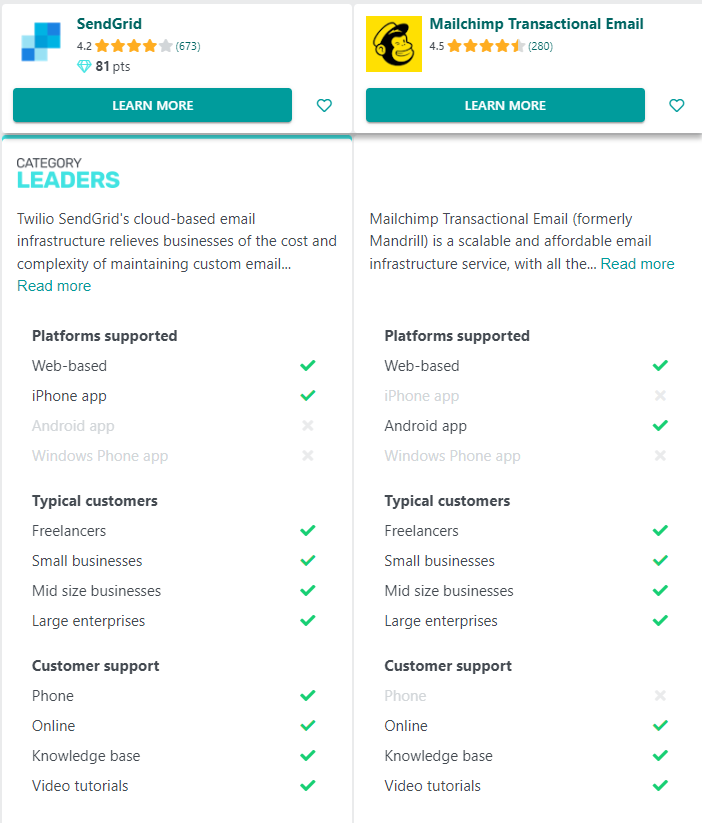
SendGrid:
- Strengths: High deliverability rates, robust email automation, extensive integration options, and developer-friendly features.
- Considerations: Pricing complexity, potentially steeper learning curve for beginners.
Mailchimp:
- Strengths: User-friendly interface, creative email templates, built-in CRM, A/B testing.
- Considerations: With limited automation on the free plan, pricing can become costly as your list grows.
SendGrid vs. Constant Contact
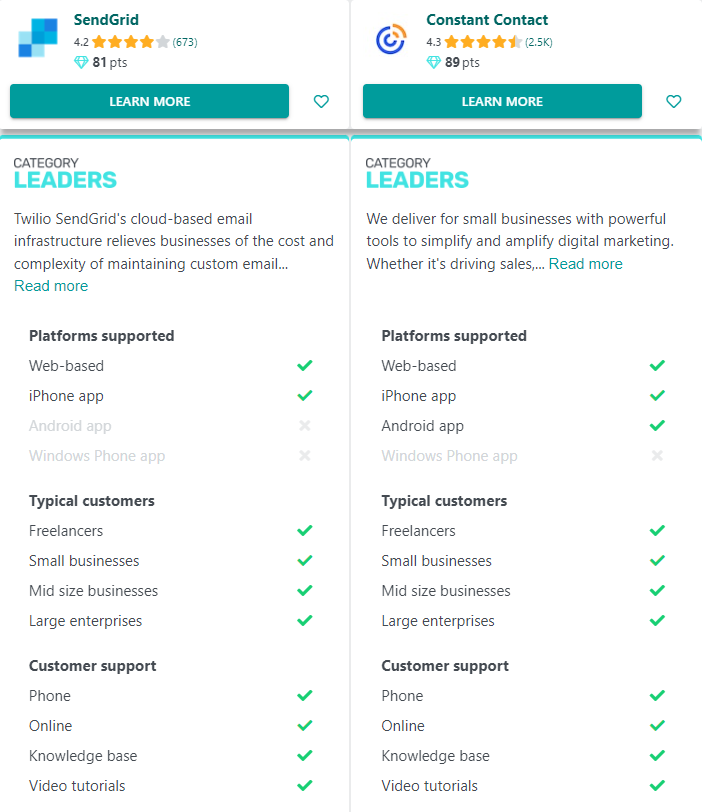
SendGrid:
- Strengths: Advanced email automation, strong deliverability, extensive integrations, developer-friendly.
- Considerations: Learning curve for beginners, potential pricing complexity.
Constant Contact:
- Strengths: User-friendly, social media integration, event management features, strong customer support.
- Considerations: Limited automation capabilities, may be less suitable for advanced users.
SendGrid vs. HubSpot
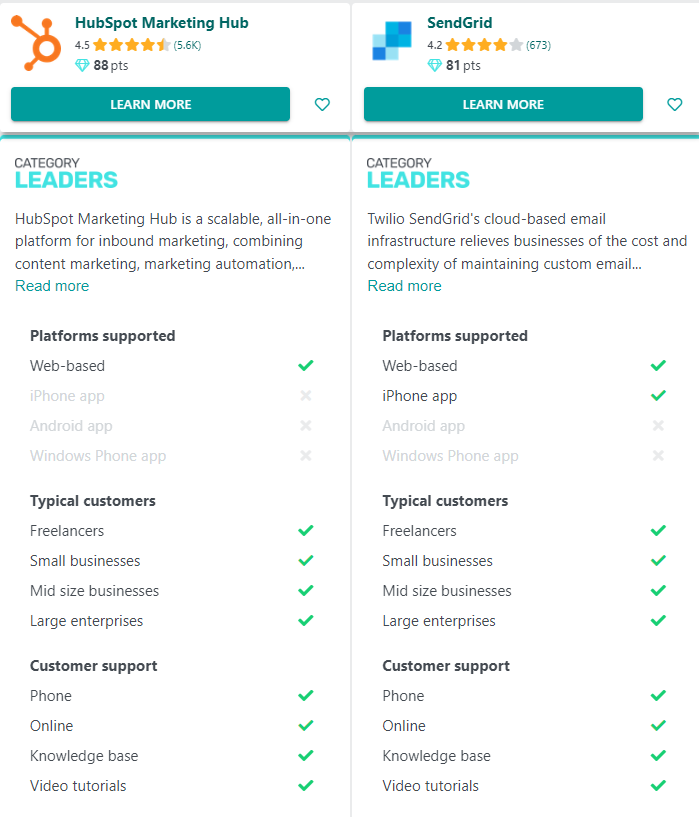
SendGrid:
- Strengths: Robust email automation, extensive integration options, strong deliverability, developer-friendly.
- Considerations: Pricing complexity, may require technical expertise for advanced features.
HubSpot:
- Strengths: All-in-one marketing platform, CRM integration, lead scoring, detailed analytics.
- Considerations: Higher pricing, potentially complex for beginners, limited email automation on lower-tier plans.
SendGrid vs. ActiveCampaign
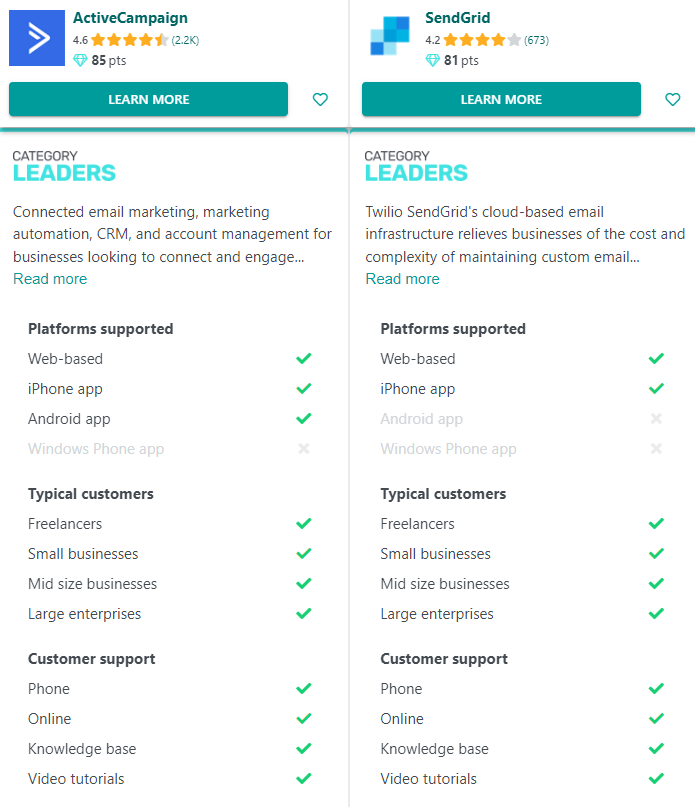
SendGrid:
- Strengths: High deliverability, advanced automation, extensive integrations, and developer resources.
- Considerations: Pricing complexity, potential learning curve.
ActiveCampaign:
- Strengths: Robust automation, lead scoring, advanced CRM features, personalized content.
- Considerations: Pricing can become costly with growing lists, and may require more technical expertise.
SendGrid vs. AWeber
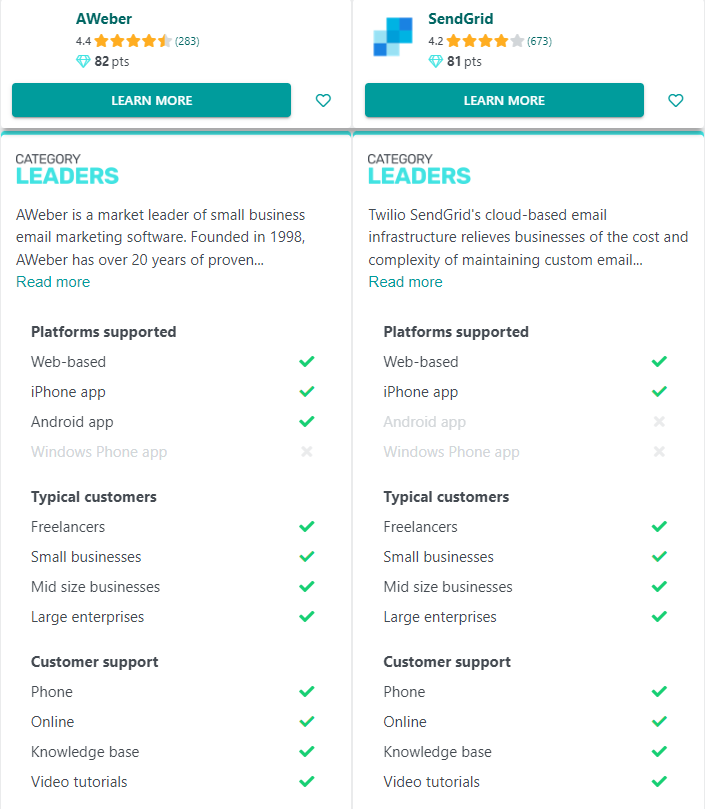
SendGrid:
- Strengths: Advanced email automation, strong deliverability, extensive integrations, and developer resources.
- Considerations: Pricing complexity, potential learning curve.
AWeber:
- Strengths: User-friendly, autoresponder functionality, strong customer support, and affordable pricing.
- Considerations: Limited automation compared to some competitors, fewer advanced features.
In conclusion, SendGrid competes strongly with other email marketing platforms, offering high deliverability rates, advanced automation, and extensive integration options. However, the choice between SendGrid and its competitors ultimately depends on your specific needs, budget, and familiarity with email marketing tools. Carefully assessing your requirements and comparing the strengths and considerations of each platform will help you make an informed decision.
Sendgrid Review: Conclusion
In the ever-evolving landscape of digital marketing, email remains a powerful and cost-effective channel for engaging with your audience. Choosing the right email marketing platform is paramount to your success, and SendGrid stands out as a robust and versatile option.
SendGrid offers a wide array of features and benefits that can help businesses and marketers elevate their email marketing efforts. Here’s a recap of what we’ve covered in this review:
- Pricing and Plans: SendGrid’s pricing flexibility caters to businesses of all sizes, with options for beginners and high-volume senders alike.
- Email Automation: The platform’s advanced automation capabilities allow you to create targeted, personalized email campaigns that drive results.
- User-Friendliness: SendGrid’s intuitive interface makes it accessible to users at all skill levels, ensuring a smooth and efficient workflow.
- Email Templates and Design: Whether you prefer pre-designed templates or custom HTML, SendGrid provides the tools for visually appealing emails.
- List Building and Segmentation: Effective list-building and segmentation features enable precise targeting and higher engagement rates.
- Email Deliverability: SendGrid’s focus on email deliverability ensures that your messages reach the inbox, increasing the chances of engagement.
- Forms and Landing Pages: Capture leads effectively with customizable forms and landing pages that integrate seamlessly with your email marketing efforts.
- Reporting and Analytics: Data-driven decision-making is simplified with comprehensive reporting tools that provide insights into campaign performance.
- Integration with Other Tools: SendGrid’s extensive integration options allow you to connect with your favorite tools and platforms for a holistic approach to marketing.
- Customer Support and Resources: Access to dedicated customer support, knowledge base, community, webinars, and developer resources ensures you have the guidance and tools you need.
- Pros and Cons: We’ve highlighted the strengths and considerations of using SendGrid, helping you weigh the advantages against potential challenges.
- Comparisons with Competing Email Marketing Platforms: We’ve compared SendGrid with other popular email marketing platforms to assist you in making an informed choice.
In conclusion, SendGrid is a formidable player in the email marketing arena, offering a robust suite of features that cater to a wide range of user needs. Whether you’re a small business owner, a marketing professional, or a developer seeking a versatile email marketing solution, SendGrid provides the tools, support, and resources to help you succeed.
To harness the full potential of SendGrid, it’s essential to align its features with your specific goals and requirements. By doing so, you can unlock the power of email marketing, connect with your audience effectively, and achieve your marketing objectives.
Thank you for joining us in this SendGrid review, and we wish you success in your email marketing endeavors.
How to Get Started with SendGrid: A Step-by-Step Guide
Now that you’ve learned about the various features and benefits of SendGrid, you might be eager to get started with this powerful email marketing platform. Let’s walk through the steps to help you kickstart your email marketing journey with SendGrid.
Step 1: Sign Up for SendGrid
- Click here to visit the Sendgrid website.
- Click on the “Sign Up Free” or “Get Started for Free” button, depending on the current offer.
- Provide your email address and create a password for your SendGrid account.
- Fill in the required account information and agree to the terms and conditions.
- Click “Create Account” to complete the registration process.
Step 2: Verify Your Email
After signing up, you’ll receive an email from SendGrid asking you to verify your email address. Click on the verification link in the email to confirm your account.
Step 3: Log In to Your SendGrid Account
- Visit the SendGrid login page.
- Enter the email address and password you used to sign up.
- Click “Log In” to access your SendGrid account.
Step 4: Explore the Dashboard
Upon logging in, you’ll be greeted by the SendGrid dashboard. Take a moment to explore the dashboard and familiarize yourself with its layout and various sections.
Step 5: Add Sender Authentication
To improve email deliverability and security, it’s essential to set up sender authentication methods:
- Navigate to the “Settings” or “Sender Authentication” section, depending on the SendGrid interface.
- Follow the instructions to set up SPF (Sender Policy Framework) and DKIM (DomainKeys Identified Mail). These steps help verify the authenticity of your emails.
Step 6: Create Your First Email List
Before sending emails, you’ll need to create an email list:
- Go to the “Contacts” or “Audience” section in SendGrid.
- Click “Create a List” or “Add a New Audience”.
- Name your list and add a description if desired.
- Import your contacts by uploading a CSV file or manually adding them.
Step 7: Design Your First Email Campaign
Now it’s time to create your first email campaign:
- Navigate to the “Marketing” or “Campaigns” section in SendGrid.
- Click “Create Campaign” or a similar option.
- Select the email template you want to use or create a new one.
- Customize your email content, including the subject line, message body, and any images or links.
- Configure the sender information and choose your email list.
- Set up any automation if needed, such as sending a welcome email to new subscribers.
- Review and schedule your campaign for delivery.
Step 8: Monitor and Analyze
Once your campaign is live, you can track its performance:
- Head to the “Reporting” or “Analytics” section.
- View real-time data on email opens, click-through rates, and other engagement metrics.
- Use this data to refine your future campaigns and strategies.
Step 9: Explore Advanced Features
As you become more comfortable with SendGrid, consider exploring advanced features like A/B testing, segmentation, and advanced automation workflows to optimize your email marketing efforts further.
Congratulations! You’ve successfully taken the initial steps to get started with SendGrid. Remember that email marketing is an ongoing process of refinement and improvement. Continuously analyze your results, test different strategies, and use SendGrid’s resources to enhance your email campaigns and achieve your marketing goals.
FAQs (Frequently Asked Questions)
As you explore SendGrid as a potential email marketing platform, you may have some questions in mind. Here are answers to frequently asked questions about SendGrid:
1. What is SendGrid, and what does it do?
SendGrid is a cloud-based email marketing platform that allows businesses and marketers to create, send, and manage email campaigns. It provides tools for designing emails, automating marketing workflows, and tracking campaign performance.
2. How does SendGrid ensure email deliverability?
SendGrid prioritizes email deliverability by employing industry best practices, including email authentication (SPF and DKIM), monitoring for suspicious activity, and maintaining a strong sender reputation. This ensures that your emails are more likely to reach recipients’ inboxes.
3. What pricing plans does SendGrid offer?
SendGrid offers a range of pricing plans to suit various needs, including a free plan with limited features, as well as paid plans with more advanced capabilities. Pricing is often based on the number of emails sent or the size of your email list.
4. Is SendGrid suitable for beginners?
Yes, SendGrid is designed to be user-friendly, making it suitable for beginners. Its intuitive interface and extensive knowledge base provide ample resources to help users get started and succeed in email marketing.
5. Can I automate email campaigns with SendGrid?
Absolutely! SendGrid offers advanced email automation features that allow you to set up automated email sequences based on subscriber behavior, such as welcome emails, abandoned cart reminders, and personalized recommendations.
6. Does SendGrid provide customer support?
Yes, SendGrid offers dedicated customer support through various channels, including email, live chat, and phone support. Additionally, there is an active community forum where users can seek help and share insights.
7. Can I integrate SendGrid with other tools and platforms?
Yes, SendGrid offers extensive integration options with various tools, including CRMs, CMSs, social media platforms, and analytics tools. This allows you to connect SendGrid with your existing marketing stack for a more holistic approach.
8. How can I measure the success of my email campaigns with SendGrid?
SendGrid provides comprehensive reporting and analytics tools that allow you to track key metrics such as open rates, click-through rates, and conversion rates. These insights help you measure campaign success and make data-driven decisions.
9. Are there any limitations with SendGrid?
While SendGrid is a robust email marketing platform, it’s essential to consider potential limitations, such as pricing complexity for high-volume senders and the learning curve for some advanced features.
10. How does SendGrid compare to other email marketing platforms?
SendGrid competes favorably with other email marketing platforms, offering strengths in deliverability, email automation, and integration options. To make an informed choice, consider your specific needs and compare SendGrid with other options.
These FAQs should provide clarity on some common questions about SendGrid. If you have additional queries or need more detailed information, click here to explore Sendgrid’s official website, and knowledge base, or reach out to their customer support for assistance.