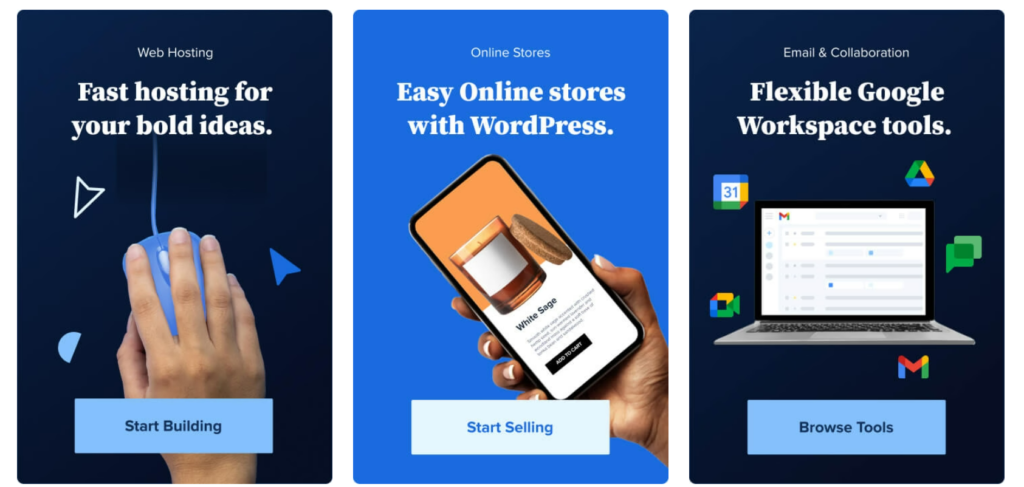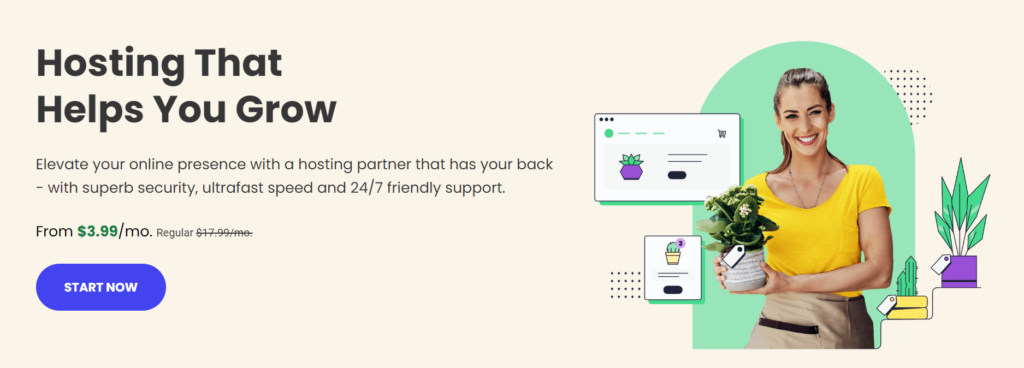When it comes to choosing between Cloudways and SiteGround as your web hosting provider, it ultimately depends on your specific needs and priorities. If you value simplicity, reliability, and excellent customer support, SiteGround may be the better choice. On the other hand, if you’re looking for flexibility, scalability, and cloud hosting options, Cloudways could be the ideal fit. Read on to explore the detailed comparison between Cloudways vs. SiteGround to make an informed decision for your website hosting needs.
Table of Contents
Cloudways vs. SiteGround: Pricing Comparison
When it comes to choosing a hosting provider, one of the key factors that can influence your decision is pricing. Let’s delve into the pricing structures of Cloudways and SiteGround to help you make an informed choice:
Cloudways Pricing:
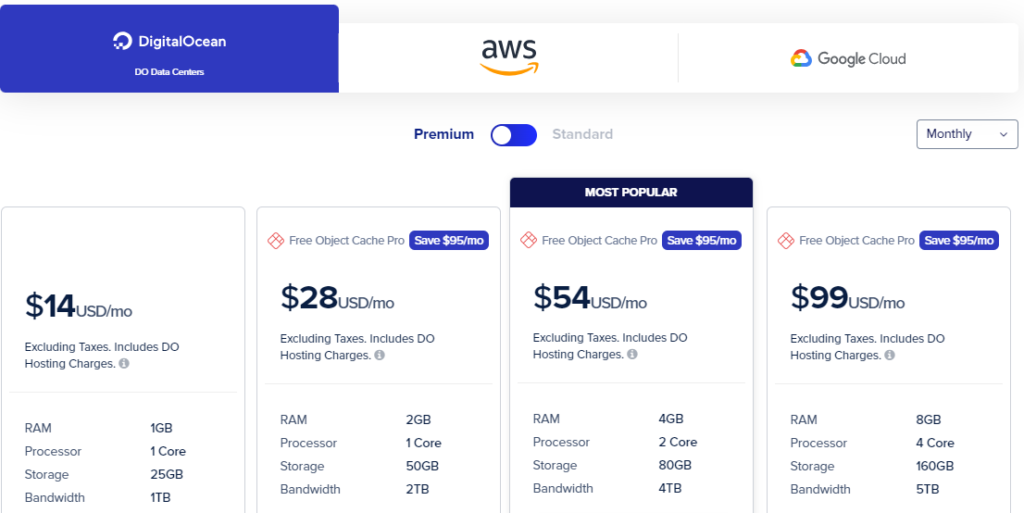
Cloudways takes a unique approach to pricing by offering a pay-as-you-go model. They provide managed cloud hosting services, allowing you to choose from several cloud infrastructure providers, including AWS, Google Cloud, DigitalOcean, and more. Here’s a brief overview of Cloudways’ pricing:
- DigitalOcean: Cloudways offers plans starting from $14 per month, making it an affordable option for small websites.
- Vultr, Linode, and AWS: Prices vary depending on your chosen cloud infrastructure provider, but they offer competitive rates for the resources you need.
- Google Cloud: Plans start at $99 per month, offering Google’s powerful infrastructure.
Cloudways’ pricing is transparent, and you only pay for the resources you consume, making it an attractive choice for those who want flexibility in their hosting costs.
Click here to learn more about Cloudways pricing and plans.
SiteGround Pricing:
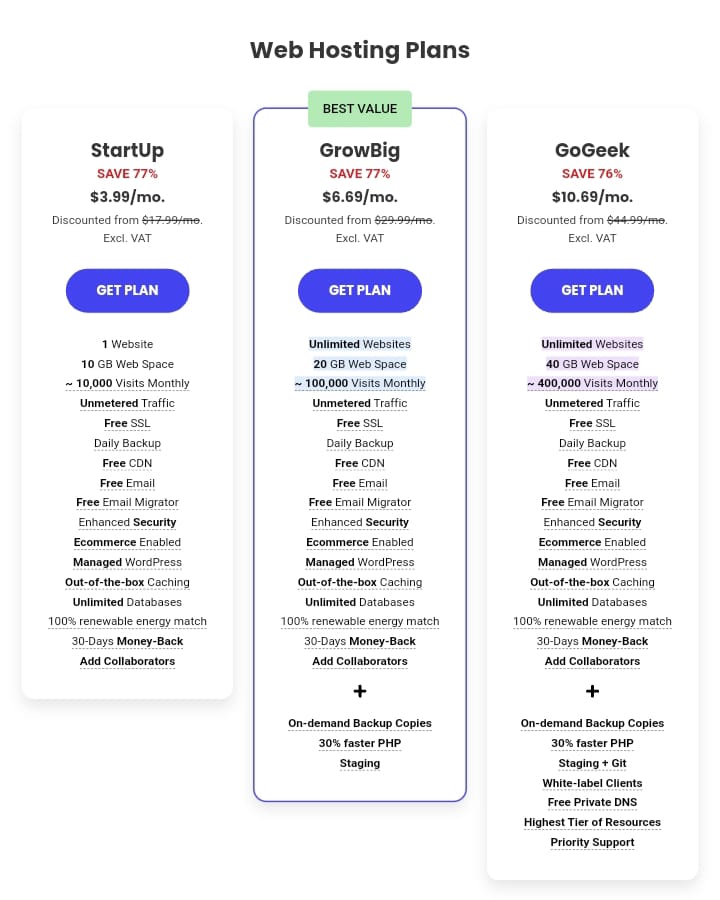
SiteGround offers shared hosting plans, which are more traditional and structured. They provide three shared hosting plans:
- StartUp: Starting at $3.99 per month, this plan is suitable for small websites or beginners.
- GrowBig: Priced at $6.69 per month, it offers more resources and is ideal for growing websites.
- GoGeek: At $10.69 per month, this plan is designed for larger websites and includes advanced features.
SiteGround’s pricing is clear and straightforward, making it easy for users to choose the plan that suits their needs.
Click here to learn more about SiteGround pricing and plans.
Which One Is Right for You in terms of pricing?
The choice between Cloudways and SiteGround in terms of pricing largely depends on your specific needs. Cloudways’ pay-as-you-go model is great for those who want flexibility and scalability, especially if you prefer cloud infrastructure.
SiteGround, on the other hand, is an excellent option if you’re looking for shared hosting with fixed pricing, and you don’t anticipate needing the scalability of cloud hosting.
In conclusion, when considering Cloudways vs. SiteGround, factor in your budget and hosting requirements. Both providers offer competitive pricing, but the right choice depends on the type of hosting and flexibility you seek for your website.
Cloudways vs. SiteGround: Performance Comparison
When it comes to hosting your website, performance is a critical aspect. It can significantly impact your site’s speed, reliability, and user experience. Let’s compare the performance of Cloudways and SiteGround to help you understand which one suits your needs better.
Cloudways Performance:

Cloudways offers managed cloud hosting, which allows you to choose from various cloud infrastructure providers, including AWS, Google Cloud, DigitalOcean, and more. Here’s how Cloudways performs in terms of website speed and reliability:
- Speed: Cloudways is known for its exceptional website loading speeds. They optimize servers for performance, use solid-state drives (SSDs), and offer advanced caching options. Your website is likely to load quickly, providing an excellent user experience.
- Uptime: Cloudways boasts impressive uptime rates, often exceeding 99.9%. This means your website is less likely to experience downtime, ensuring it’s accessible to visitors around the clock.
- Scalability: Cloudways allows you to scale your resources easily. You can increase or decrease server capacity to match your website’s changing needs, ensuring consistent performance as your site grows.
SiteGround Performance:
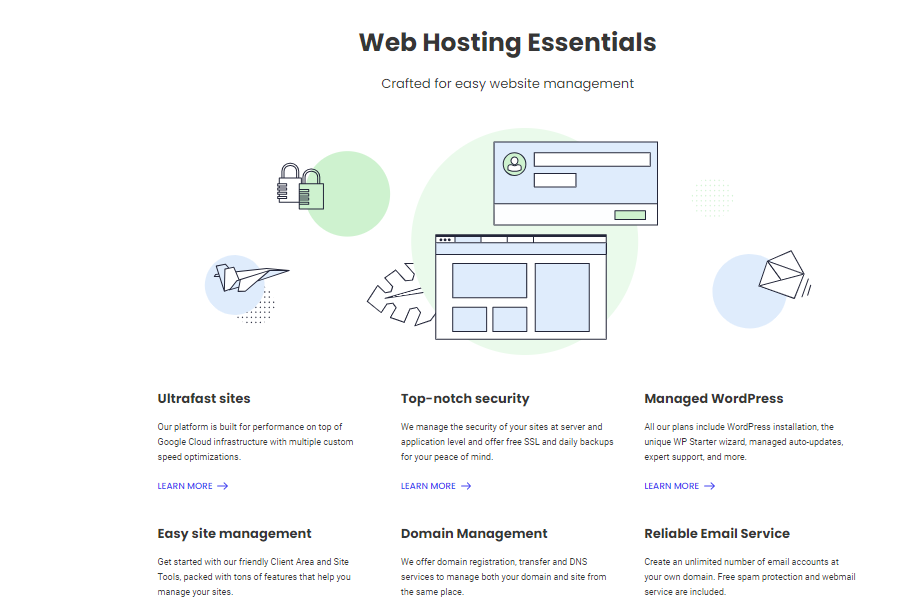
SiteGround primarily offers shared hosting plans, which are structured differently from cloud hosting. Here’s how SiteGround performs in terms of performance:
- Speed: SiteGround invests in server optimization and utilizes caching techniques to deliver solid website loading speeds. While not as customizable as Cloudways, they provide excellent performance for shared hosting.
- Uptime: SiteGround is known for its reliability, with uptime rates also exceeding 99.9%. This means your website is likely to be consistently available to users.
- Scalability: SiteGround’s shared hosting plans are suitable for small to medium-sized websites. While they offer more advanced hosting options, such as cloud and dedicated servers, these come at higher price points.
Which One Is Right for You in terms of performance?
Choosing between Cloudways and SiteGround in terms of performance depends on your website’s specific requirements. If you prioritize speed, and scalability, and have fluctuating resource needs, Cloudways’ managed cloud hosting is a strong contender.
On the other hand, if you’re looking for reliable performance and your website is relatively small or medium-sized, SiteGround’s shared hosting plans can provide a stable environment with good speed.
In conclusion, when considering Cloudways vs. SiteGround, assess your website’s size, scalability needs, and performance expectations. Both providers offer solid performance, but the choice ultimately hinges on which aspects matter most for your website’s success.
Cloudways vs. SiteGround: User-Friendliness Comparison
When it comes to hosting your website, the ease of use and user-friendliness of a hosting provider’s interface can significantly impact your experience as a website owner. Let’s compare the user-friendliness of Cloudways and SiteGround to help you decide which one suits your needs better.
Cloudways User-Friendliness:
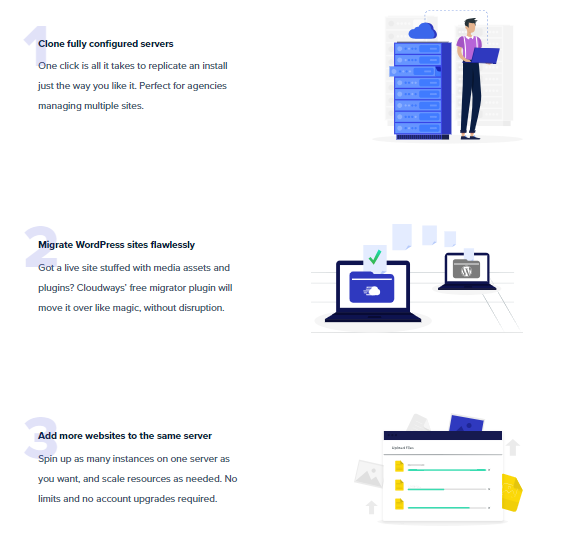
- Control Panel: Cloudways employs a custom control panel that streamlines server management. While it may take some getting used to if you’re accustomed to cPanel, it’s designed to simplify server operations and make them more accessible.
- Server Setup: Cloudways simplifies server setup with a user-friendly wizard that allows you to choose your cloud infrastructure provider, server size, and location. This can be convenient for users who want an easy setup process.
- Application Installation: Cloudways offers a one-click application installation feature for popular CMS platforms like WordPress, Magento, and more. This makes it easy to set up and manage your website.
- Scalability: Cloudways’ user interface allows you to easily scale your server resources up or down as needed, making it user-friendly for those with changing website requirements.
SiteGround User-Friendliness:

- Control Panel: SiteGround uses the widely popular cPanel, known for its user-friendly interface. If you’re familiar with cPanel, you’ll find SiteGround’s hosting environment intuitive and easy to navigate.
- Website Setup: SiteGround offers a simplified website setup process with a website builder and one-click installation for popular applications. It’s beginner-friendly and requires minimal technical knowledge.
- Support and Documentation: SiteGround provides extensive documentation and customer support, making it easy for users to find answers to their questions and resolve issues quickly.
- Scalability: While SiteGround primarily offers shared hosting plans that are easy to start with, their more advanced hosting options, such as cloud hosting, allow for scalability as your website grows.
Which One Is Right for You in terms of user-friendliness?
The choice between Cloudways and SiteGround in terms of user-friendliness depends on your familiarity with control panels and your preference for server management.
- Cloudways is user-friendly for those who want a simplified server setup process and custom control panel. It’s a great choice for those who prioritize flexibility and scalability.
- SiteGround is ideal for users who prefer the familiarity of cPanel and want a straightforward, easy-to-use hosting experience. It’s beginner-friendly and suitable for smaller websites.
In conclusion, when considering Cloudways vs. SiteGround, consider your comfort level with control panels and your website’s scalability needs. Both providers offer user-friendly interfaces, but the choice ultimately depends on your specific preferences and requirements.
Cloudways vs. SiteGround: Security Comparison
Security is a paramount concern when it comes to web hosting. Protecting your website and its data is crucial. Let’s compare the security measures of Cloudways and SiteGround to help you make an informed choice.
Cloudways Security:
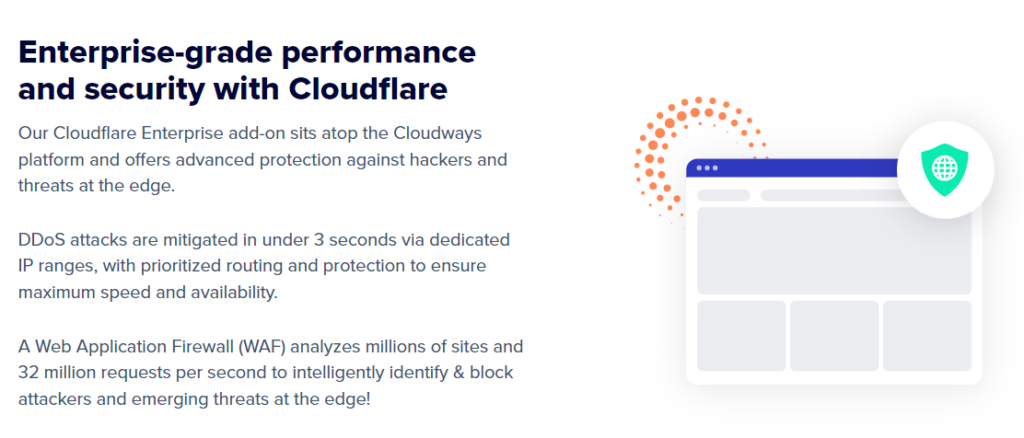
- Firewalls and DDoS Protection: Cloudways provides robust firewalls and DDoS protection to safeguard your website from malicious attacks and traffic spikes. This helps ensure the security and availability of your site.
- Regular Security Patching: Cloudways regularly updates server software and patches vulnerabilities to keep your website secure. This proactive approach minimizes the risk of security breaches.
- Free SSL Certificates: Cloudways offers free Let’s Encrypt SSL certificates for secure data transmission, which is essential for e-commerce and user trust.
- Two-Factor Authentication (2FA): Cloudways includes 2FA as an added layer of security to protect your account from unauthorized access.
- Automated Backups: Cloudways provides automated daily backups, allowing you to restore your website to a previous state in case of data loss or issues.
SiteGround Security:
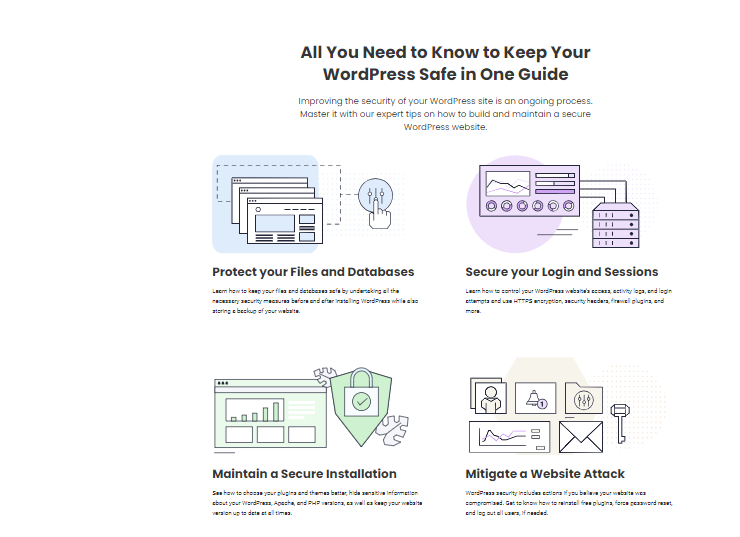
- Server Isolation: SiteGround uses a unique technology called account isolation to prevent security breaches from affecting neighboring accounts on shared servers.
- Web Application Firewall (WAF): SiteGround’s custom-built WAF helps protect your website from common online threats, including malware and hacking attempts.
- AI Anti-Bot System: SiteGround employs an AI anti-bot system that detects and blocks malicious bots and suspicious activity, enhancing your website’s security.
- Free SSL Certificates: Like Cloudways, SiteGround also offers free Let’s Encrypt SSL certificates to ensure secure data transmission.
- Daily Backups: SiteGround provides daily backups with one-click restoration options, giving you peace of mind in case of data loss.
Which One Is Right for You in terms of security?
Both Cloudways and SiteGround prioritize security, but the choice depends on your specific security needs:
- Cloudways is an excellent choice if you need cloud hosting with a high level of control over security configurations and a proactive approach to patching vulnerabilities.
- SiteGround offers strong security measures and is well-suited for users who prefer shared hosting with additional security features, such as AI anti-bot protection.
In conclusion, when considering Cloudways vs. SiteGround, evaluate your website’s security requirements and your comfort level with managing security configurations. Both providers offer robust security features, ensuring that your website stays safe from potential threats.
Cloudways vs. SiteGround: Pros and Cons
Pros of Cloudways:
- Scalability: Cloudways offers scalable cloud hosting solutions, allowing your website to grow effortlessly. You can adjust server resources to meet changing demands.
- Customization: Cloudways provides control over your server configurations, making it a suitable choice for users who require specific setups and advanced customization.
- Speed: Cloudways is known for its impressive website loading speeds, thanks to optimized servers and caching mechanisms.
- Choice of Cloud Providers: You can select from multiple cloud infrastructure providers, including AWS, Google Cloud, and DigitalOcean, offering flexibility in hosting environments.
- Pay-as-You-Go Pricing: Cloudways’ pay-as-you-go pricing model ensures you only pay for the resources you use, helping to keep costs under control.
Cons of Cloudways:
- Learning Curve: The custom control panel may have a learning curve for those accustomed to traditional hosting interfaces like cPanel.
- Server Management Responsibility: Cloudways expects users to handle some server management tasks, which may not be suitable for beginners.
Pros of SiteGround:
- User-Friendly: SiteGround’s cPanel-based interface is user-friendly and familiar to many, making it an excellent choice for beginners.
- Strong Security: SiteGround implements robust security measures, including account isolation and an AI anti-bot system, enhancing website protection.
- Customer Support: SiteGround is renowned for its top-notch customer support, providing assistance through various channels, including live chat.
- Solid Performance: SiteGround offers reliable website performance, with good loading speeds and uptime.
- WordPress Optimization: SiteGround is officially recommended by WordPress, and they optimize their hosting environment for WordPress websites.
Cons of SiteGround:
- Limited Scalability: While SiteGround offers various hosting plans, including cloud hosting, its shared hosting plans may have limitations in terms of scalability.
- Renewal Prices: The initial discounted prices for SiteGround plans increase upon renewal, which can result in higher costs in the long term.
Which One Is Right for You in terms of pros and cons?
- Choose Cloudways if you need scalability, and customization, and have experience or are willing to learn server management. It’s an excellent fit for businesses with fluctuating resource needs.
- Choose SiteGround if you prioritize user-friendliness, strong security, and top-tier customer support. It’s well-suited for small to medium-sized websites and those who prefer a more traditional hosting experience.
In conclusion, when considering Cloudways vs. SiteGround, weigh the pros and cons against your specific hosting requirements and preferences. Both providers offer valuable features, but the choice ultimately depends on what aligns best with your website’s needs and your level of expertise.
Cloudways vs. SiteGround: Summary
Cloudways Stands Out as the Better Choice for the Following Reasons:
- Scalability: Cloudways excels in scalability, allowing you to adjust server resources easily as your website grows. This flexibility makes it an ideal choice for businesses and websites with fluctuating resource needs.
- Customization: With Cloudways, you have greater control over server configurations, making it perfect for users who require specific setups and advanced customization.
- Speed: Cloudways is renowned for its exceptional website loading speeds, thanks to optimized servers and robust caching mechanisms.
- Choice of Cloud Providers: Cloudways offers a wide selection of cloud infrastructure providers, including AWS, Google Cloud, and DigitalOcean. This diversity provides flexibility in choosing the hosting environment that suits your needs.
- Pay-as-You-Go Pricing: Cloudways’ pay-as-you-go pricing model ensures cost efficiency, as you only pay for the resources you use.
Here’s a table summarizing the key differences between Cloudways and SiteGround:
| Feature | Cloudways | SiteGround |
|---|---|---|
| Hosting Type | Managed Cloud Hosting | Shared Hosting, Cloud Hosting, Dedicated Servers |
| Scalability | Highly scalable, easy resource adjustment | Limited scalability with shared hosting |
| Customization | Extensive control over server settings | Limited customization in shared hosting |
| User-Friendliness | Custom control panel, some learning curve | User-friendly cPanel interface |
| Speed and Performance | Exceptional loading speeds, optimized servers | Solid performance, suitable for small to medium-sized websites |
| Security | Firewalls, DDoS protection, regular patching | Account isolation, AI anti-bot system, strong security features |
| Pricing | Pay-as-you-go model, competitive pricing | Initial discounts, prices increase upon renewal |
| Customer Support | Good customer support, multiple channels | Outstanding customer support, live chat, extensive documentation |
| Recommended Use Cases | Businesses, resource-intensive websites | Small to medium-sized websites, beginners |
| Hosting Environment Options | Multiple cloud providers (AWS, Google Cloud, etc.) | Shared hosting, cloud hosting, dedicated servers |
| Control Panel | Custom control panel | cPanel for shared hosting, custom interface for cloud and dedicated hosting |
| Official WordPress Support | Supported, but not officially recommended | Officially recommended by WordPress, optimized for WordPress sites |
While SiteGround has its strengths, including user-friendliness, strong security, and top-notch customer support, Cloudways surpasses it in terms of scalability and customization. Therefore, if you value scalability, customization, and performance, Cloudways is the better choice for your hosting needs. However, the choice ultimately depends on your specific requirements and expertise, so consider your priorities carefully before making a decision.