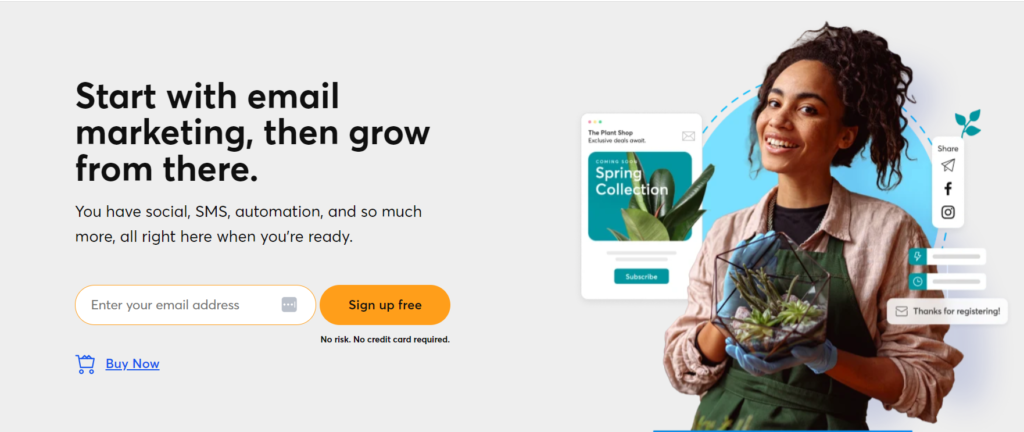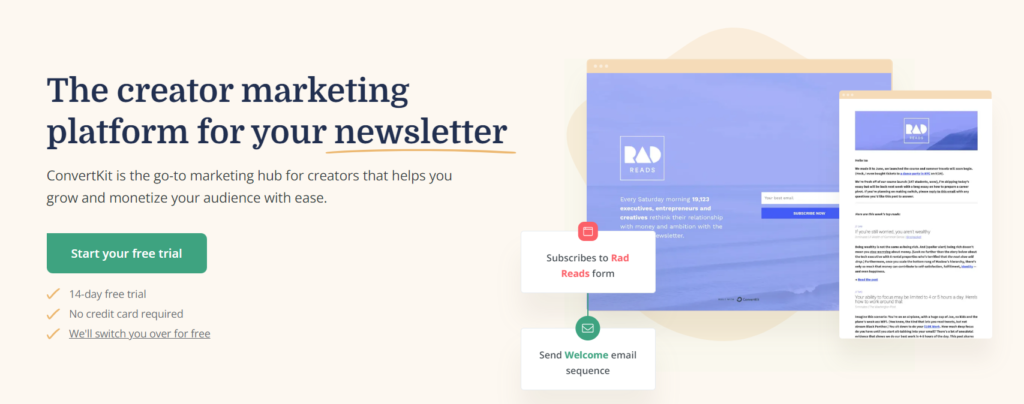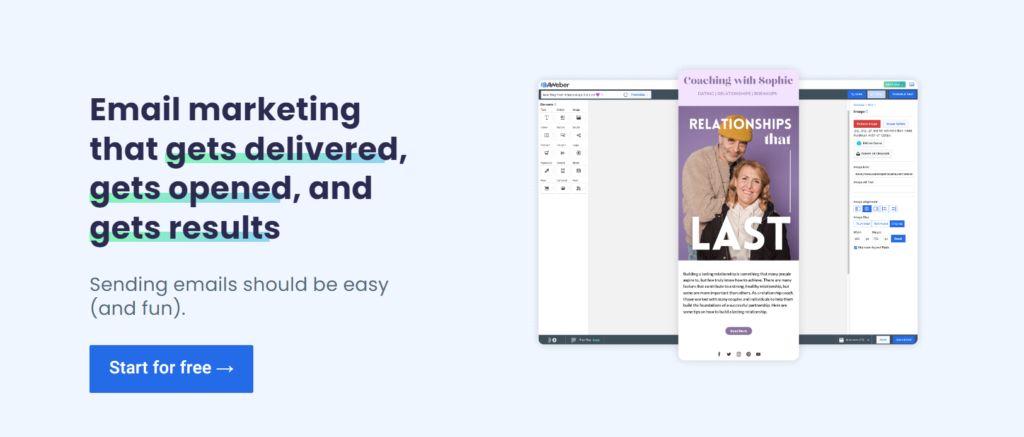Welcome to our comprehensive analysis of Constant Contact, where we examine one of the top email marketing solutions available today. Email marketing is still a potent tool that organizations can use in the modern digital era to engage, connect, and expand their audience. Constant Contact has established a solid reputation as a feature-rich and easy-to-use platform that benefits both novice and experienced marketers. We’ll go over all the important features, benefits, and information you need to know in this in-depth review so you can decide whether or not to use Constant Contact for your email marketing campaigns.
Table of Contents
Constant Contact Review: Pricing and Plans
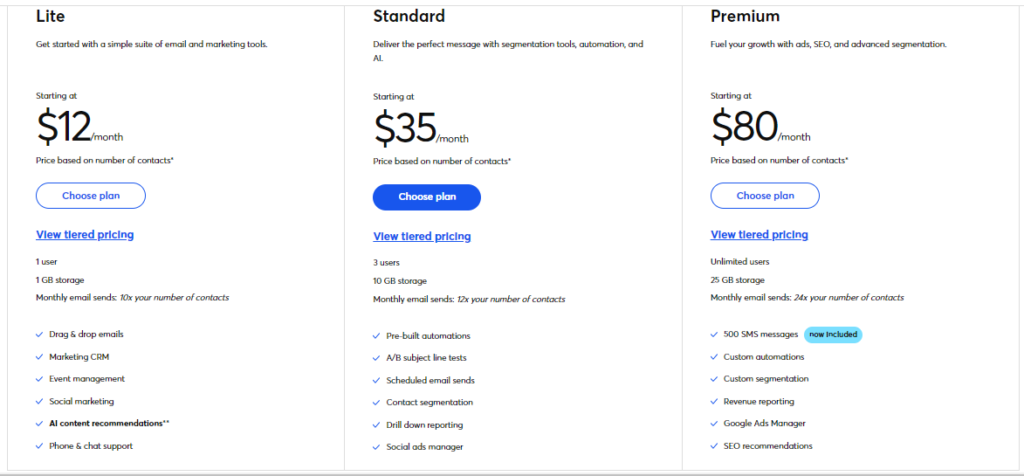
It’s critical to comprehend the costs and available plans of any email marketing platform, such as Constant Contact. We’ll lay down the pricing alternatives in this area of our Constant Contact review so you can choose wisely.
Constant Contact offers two main pricing plans: Email and Email Plus
Email Plan:
- Beginners and small enterprises are the target audience for the Email Plan. It has tools for writing and sending business-like emails.
- Pricing: Depending on the size of your contact list, the price ranges from $20 per month for up to 500 contacts. The fee rises gradually as the length of your list increases.
- Key Features:
- Email marketing automation.
- Unlimited emails.
- Access to customizable templates.
- Tracking and reporting tools.
- List management.
Email Plus Plan:
- Businesses that need more sophisticated features and greater assistance might benefit from the Email Plus Plan.
- Pricing: Like the Email Plan, the cost depends on the number of contacts. Prices start at $45 per month for up to 500 contacts.
- Key Features:
- All features from the Email Plan.
- Advanced eCommerce and RSVP features.
- A/B testing.
- Event marketing.
- Email automation series.
- Surveys and polls.
- Online donations for nonprofits.
Additional Considerations:
- Free Trial: Before deciding on a plan, Constant Contact provides a 60-day free trial so you may check out the capabilities of the platform.
- Nonprofit Discount: A 20% discount is available to nonprofit organizations on all plans.
- Custom Pricing: Constant Contact also provides unique pricing alternatives for companies with very large contact lists or specific needs.
- No Contracts: There are no long-term contracts with the plans; payments are made on a monthly basis. Anytime you want, you can modify or cancel your plan.
- Scaling Options: You can easily move up to a higher-tier plan as your company expands in order to access additional features and handle a larger subscriber list.
Finally, Constant Contact offers adjustable price plans to meet the demands of both new and established companies. The plan you select should fit both your budget and your unique email marketing needs. While the Email Plus Plan offers sophisticated tools for businesses looking to develop their email marketing, the Email Plan is perfect for those just starting out.
Constant Contact Review: Email Automation
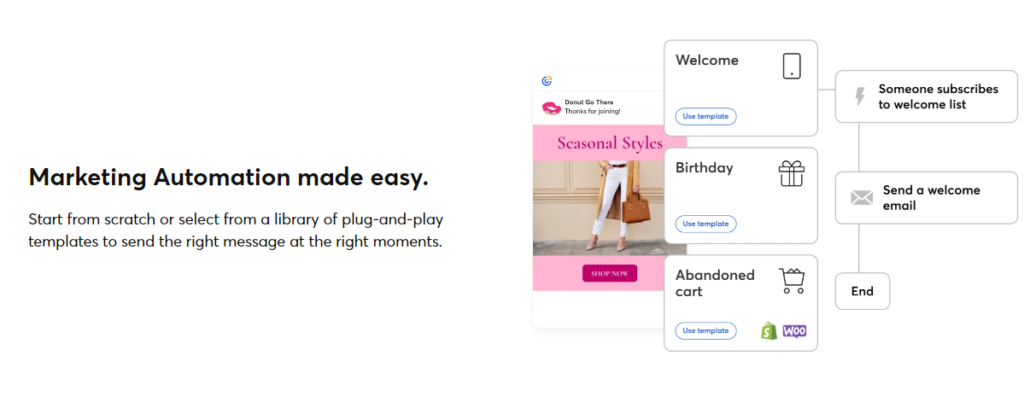
In the field of email marketing, email automation is a highly effective technique, and Constant Contact provides plenty of tools in this area. We’ll look at how Constant Contact uses automation to help you organize your email marketing in this section of our analysis.
1. Automated Email Series:
Drip campaigns, or automatic email series, can be set up with Constant Contact. These are a series of emails that are sent out automatically in response to schedules or triggers that you set. This is how it operates:
- Triggered Emails: An email series can be initiated by setting triggers, such as a subscriber joining your list or making a transaction. For instance, you can send a welcome email right away to someone who signs up for your newsletter, and then you may send them a series of onboarding letters.
- Scheduled Emails: As an alternative, you can program emails to be sent on predetermined schedules. Sending reminders, follow-up emails, or invitations to events can all benefit from this.
2. Personalization and Segmentation:
You can target particular audience segments and personalize your emails with Constant Contact’s automation features. By delivering more relevant content, personalization boosts engagement and conversions. Among the essential elements are:
- Dynamic Content: Email content can be tailored according to the location, interests, and actions of the recipient. Adding this personal touch to your emails increases the likelihood that the recipient will find them engaging.
- Segmentation: Based on variables like engagement level, purchase history, and demographics, divide your email list into segments. This guarantees that the appropriate people receive your emails and receive the relevant message.
3. Abandoned Cart Recovery:
Constant Contact provides an automatic feature for recovering abandoned carts for eCommerce firms. The platform includes the ability to automatically send a sequence of emails to customers who add things to their cart but don’t finish the transaction, encouraging them to come back and finish the transaction.
4. Event Registration and Reminders:
Constant Contact’s automation can help you organize your event more efficiently. To make sure that guests have all the information they require, you may set up automated emails for event registration, reminders, and follow-ups.
5. Reporting and Optimization:
You may get insights into the effectiveness of your automated email campaigns using Constant Contact. By monitoring open, click-through, and conversion rates, you can gradually improve your automated tactics.
6. Integration with Other Tools:
Constant Contact’s automation capabilities are increased by its smooth integration with a wide range of third-party platforms and apps. This covers interfaces with CRM programs, e-commerce sites, and other systems.
In conclusion, Constant Contact’s email automation tools enable you to design timely, relevant, and compelling email campaigns without requiring human assistance. Automation may help you save time and increase the efficacy of your email marketing, whether you’re conducting events, recovering abandoned carts, or nurturing leads.
User-Friendliness: Navigating Constant Contact with Ease
We know from our evaluation of Constant Contact that user-friendliness is a crucial component of any email marketing system. Let’s examine how Constant Contact makes email campaign creation and management easier.
1. Intuitive Dashboard: Users are greeted by Constant Contact with a simple, easy-to-use interface. You have easy-to-use navigation options to create emails, manage contacts, view reports, and more when you first log in. Even if email marketing is new to you, you can get started quickly thanks to the user-friendly design.
2. Email Builder: Constant Contact offers a drag-and-drop email builder that makes creating visually appealing emails simple. You can create emails that seem professional even if you’re not an expert in design. Pre-designed templates, modifiable elements, and an intuitive layout are all provided by the builder.
3. Contact Management: Keeping your contact list organized is simple. Contacts may be imported from a variety of sources, lists can be created, and audience segments can be used for focused advertising. The software handles unsubscribes and bounces automatically, which also helps you stay in compliance with email marketing standards.
4. Email Scheduling: Constant Contact provides possibilities for flexible scheduling. Your emails can be sent at any time of day, so you can make sure they get to your subscribers when they’re most likely to respond.
5. Reporting and Analytics: It’s critical to comprehend how well your email campaigns are performing. Easy-to-read statistics with metrics like open rates, click-through rates, and engagement patterns are offered by Constant Contact. You may improve your email marketing approach by using these insights.
6. Mobile Optimization: It’s imperative that your emails look fantastic on desktop and mobile devices in today’s mobile-first environment. Because Constant Contact uses responsive templates, your emails will display properly on a range of screen widths.
7. Knowledge Base and Support: To ensure that customers are getting the most out of the platform, Constant Contact provides a plethora of tools, like as webinars, video tutorials, and a knowledge base. Additionally, their customer service is renowned for being kind and quick to respond.
8. A/B Testing: A/B testing is made simple with Constant Contact if you want to further optimize your email messages. Try a variety of subject lines, content, and send timings to see what appeals to your readers the most.
9. Integration Capabilities: Numerous third-party tools, such as social networking, CRM systems, and e-commerce platforms, are easily integrated with Constant Contact. This enables you to coordinate your data and optimize your marketing initiatives.
10. Scalability: Constant Contact allows you to scale your email marketing activities as your business expands. Because it can handle both novice and expert users, the platform is appropriate for companies of all kinds.
To sum up, Constant Contact places a high value on user-friendliness, making it suitable for marketers of different skill levels. The platform’s powerful capabilities, drag-and-drop builder, and straightforward design make it easy to explore and develop successful email campaigns.
Constant Contact Review: Email Templates and Design
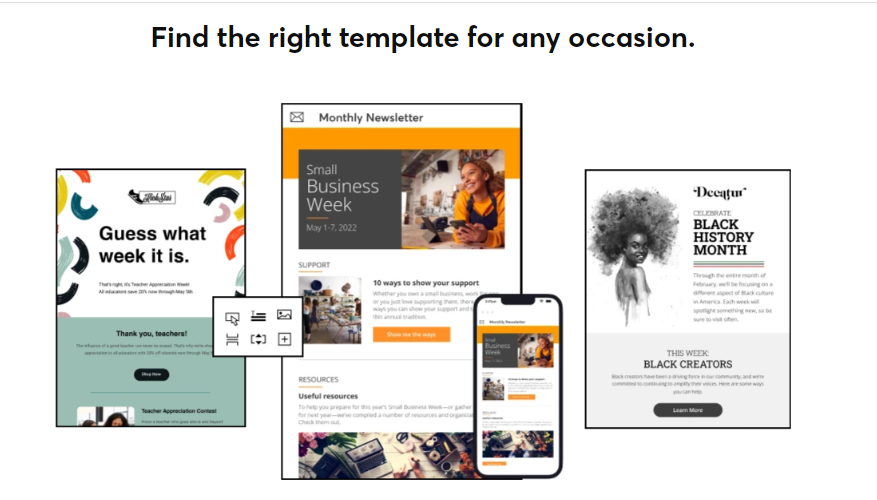
We’ll look at the email templates and design tools that Constant Contact provides in this area of our review to assist you in creating visually striking and compelling email campaigns.
1. Ready-Made Templates:
Constant Contact offers a large assortment of expertly created email templates. You can choose templates that work for a variety of purposes, such as advertising a great offer, distributing a newsletter, or promoting an event. These templates are a good starting point for your email marketing campaigns.
2. Customization Options:
Although Constant Contact offers great pre-designed templates, you may alter them to reflect your brand identity. It’s simple to alter the fonts, colors, and graphics in emails to make them express your own style. This degree of personalization guarantees that your audience will recognize and be able to identify your emails.
3. Drag-and-Drop Editor:
The drag-and-drop email editor in Constant Contact makes designing easier. It’s not necessary to know how to code to design eye-catching emails. To incorporate text blocks, graphics, buttons, and social networking symbols into your email design, just drag and drop them into the template. For accuracy, the editor also provides alignment and spacing tools.
4. Mobile Responsiveness:
It’s imperative that your emails appear fantastic on smartphones and tablets in today’s mobile-first environment. The templates offered by Constant Contact are responsive, which means they adjust to different screen widths on their own. By doing this, you can be sure that your messages will look good and be read on any kind of device.
5. Image Library:
You don’t need to look elsewhere for images because Constant Contact gives you access to a picture collection. Either upload your own photos or select from a selection of stock photos. This feature makes it easier to locate and include visually appealing content in your emails.
6. Content Blocks:
You can add a range of content blocks from the platform to your emails. These include of event blocks to advertise forthcoming events, social media blocks to facilitate sharing, and product blocks to display products. You may construct dynamic and interesting emails with the aid of these blocks.
7. Testing and Previews:
Constant Contact lets you get a preview of your emails in desktop and mobile email applications before you send them. This guarantees that your design works properly and has a professional appearance.
8. Brand Consistency:
Keeping your brand image constant is essential to earning your audience’s trust. You may keep personalized templates in Constant Contact for further usage, so your emails will always follow your brand standards.
9. Template Categories:
Whether you’re using Constant Contact for surveys, product announcements, newsletters, or invites, finding the ideal design for your campaign type is simple thanks to the way the company organizes its templates.
10. HTML Editing (for Advanced Users):
Constant Contact gives users who know how to code HTML the ability to view and modify the HTML in their emails, giving them complete control over the look and feel.
In conclusion, Constant Contact provides both novice and expert designers with an easy-to-use email template and design system. With the help of the pre-made templates, personalization possibilities, and flexible design, you can make eye-catching emails that efficiently draw in readers.
Constant Contact Review: List Building and Segmentation
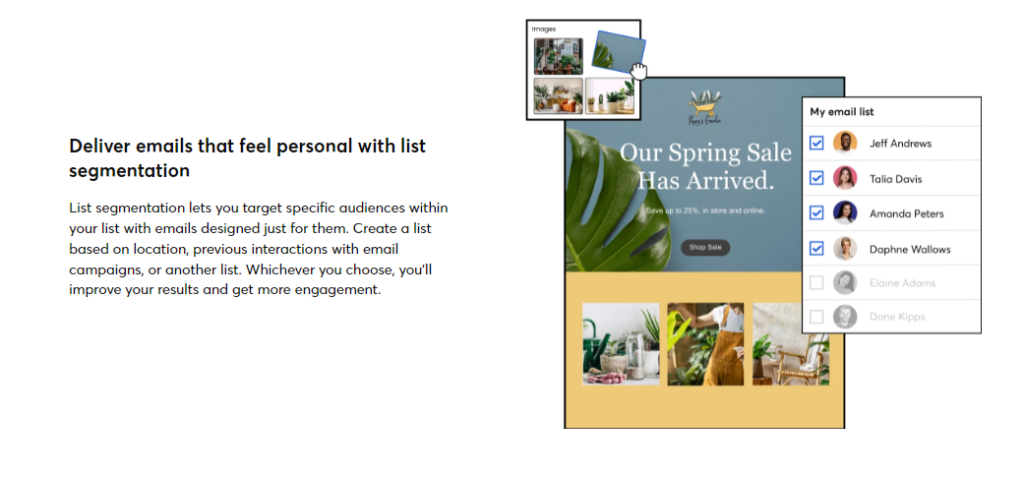
In this segment of our Constant Contact review, we delve into the crucial aspects of list building and segmentation, which are fundamental to successful email marketing campaigns.
1. List Building:
Creating a strong email list is the cornerstone of any successful email marketing campaign. This procedure is made simpler by Constant Contact in a few ways:
- Importing Contacts: Constant Contact makes it simple to import your current contact list from databases, spreadsheets, and other email marketing systems. If you’re moving from one supplier to another, this guarantees a seamless transition.
- Signup Forms: You may add customized signup forms from Constant Contact to your website or social media accounts. By making it simple for people to sign up for your emails, these forms will assist you in building an organic email list.
- Text-to-Join: Constant Contact offers a “Text-to-Join” function for in-person events and promotions. Customers or attendees can easily add themselves to your list by subscribing by text messaging.
- E-commerce Integration: You can automatically add customers to your email list if you operate an online business by integrating Constant Contact with your e-commerce platform. This guarantees that you effectively gather possible leads.
2. Segmentation:
By breaking up your email list into more manageable, focused groups according to certain standards, you can segment it. Strong segmentation options are provided by Constant Contact:
- Demographics: Your list can be divided into sections based on things like job title, location, gender, and age. This enables you to provide material that is specifically designed for each audience category.
- Behavioral Data: Customizing recommendations and incentives for your subscribers is made easier when you segment them based on their behavior, such as previous purchases or email interactions.
- Contact Tags: You can tag contacts in Constant Contact according to how they respond to your emails or what interests them. This makes it possible to precisely target subscribers who share comparable traits or interests.
- List Membership: Contacts can be categorized by the lists in which they are included. Managing various subscriber types—such as clients, newsletter subscribers, and event attendees—is made easier with this.
3. Benefits of Segmentation:
Not only can segmentation help with organizing, but it also has a big impact on how well your email marketing performs:
- Personalization: Emails with segments enable very customized messaging and content. When emails feel like they are catered to their interests and requirements, subscribers are more likely to interact with them.
- Improved Open and Click-Through Rates: Since targeted emails are more pertinent to the receiver, they usually have greater open and click-through rates.
- Reduced Unsubscribes: Sending relevant content to targeted segments lowers the possibility that you will bombard subscribers with pointless stuff and lowers the likelihood that they will unsubscribe.
- Better ROI: In the end, segmentation produces email campaigns that are more successful, increasing the return on investment (ROI) of your marketing initiatives.
4. Automation and Segmentation:
Segmentation and Constant Contact’s automation features go hand in hand. You can create an automated email series that, in response to schedules or triggers you specify, delivers tailored messages to particular segments. This guarantees that the appropriate message reaches the appropriate audience at the appropriate moment.
To sum up, Constant Contact offers strong capabilities for segmentation and list creation, enabling you to expand your email list and deliver users with highly tailored content. Better engagement, more conversions, and ultimately a successful email marketing campaign depend on this focused approach.
Constant Contact Review: Email Deliverability
Email deliverability is a critical aspect of any email marketing platform, and in our Constant Contact review, we’ll explore how the platform ensures that your emails reach your subscribers’ inboxes reliably.
1. Dedicated IP Addresses:
Dedicated IP addresses are available from Constant Contact for users who send more messages. Ensuring that the activities of other users on the same IP address don’t impact your email reputation, can assist in increasing your email delivery.
2. Authentication Protocols:
To ensure the legitimacy of your emails, Constant Contact uses authentication technologies like DKIM (DomainKeys Identified Mail) and SPF (Sender Policy Framework). This lessens the possibility of phishing and email spoofing, which can have a detrimental effect on deliverability.
3. List Hygiene Tools:
Constant Contact offers resources to assist you in keeping your subscriber list organized and active. You may raise your deliverability rates and, in turn, your sender reputation by routinely eliminating dormant or disengaged connections.
4. Spam Checker:
A spam checker built into the platform looks for anything in your emails that could set off spam filters. This assists you in locating and resolving possible problems prior to distributing your campaigns.
5. CAN-SPAM Compliance:
The CAN-SPAM Act, which controls email marketing in the US, is something that Constant Contact is dedicated to adhering to. Emails that adhere to regulatory regulations and best practices are less likely to be flagged as spam.
6. Reputation Monitoring:
Constant Contact keeps a close eye on how its users send messages in order to spot and fix any problems that can compromise deliverability. All users benefit from this proactive strategy in maintaining a positive sender reputation.
7. Bounce Management:
Bounce management is handled automatically by the platform, which classifies bounces as “hard” or “soft.” Soft bounces are transient problems like a full mailbox, but hard bounces are addresses that are permanently undeliverable. Improved deliverability and a clean list are two benefits of managing bounces.
8. Subscriber Engagement Tracking:
Open and click-through rates are two examples of subscriber interaction metrics that Constant Contact monitors. Deliverability can be further improved by identifying dormant subscribers and taking appropriate action to either re-engage them or remove them from your list based on the analysis of these metrics.
9. Unsubscribe Handling:
The platform makes sure that requests to unsubscribe are handled quickly, allowing you to remain in compliance with laws governing email marketing. By doing this, the sender’s reputation is upheld.
10. Feedback Loops:
Major email providers like Gmail and Yahoo! are involved in feedback loops that Constant Contact is a part of. This implies that when a subscriber flags your email as spam, they are notified. You can reduce the possibility of deliverability problems by quickly eliminating such recipients.
To sum up, Constant Contact puts email deliverability first by taking a number of steps to guarantee that your emails end up in the inboxes of the people who are supposed to receive them. You may increase the likelihood that your emails will be sent and viewed by your subscribers by adhering to best practices, keeping your list clean, and making use of the platform’s features.
Constant Contact Review: Forms and Landing Pages
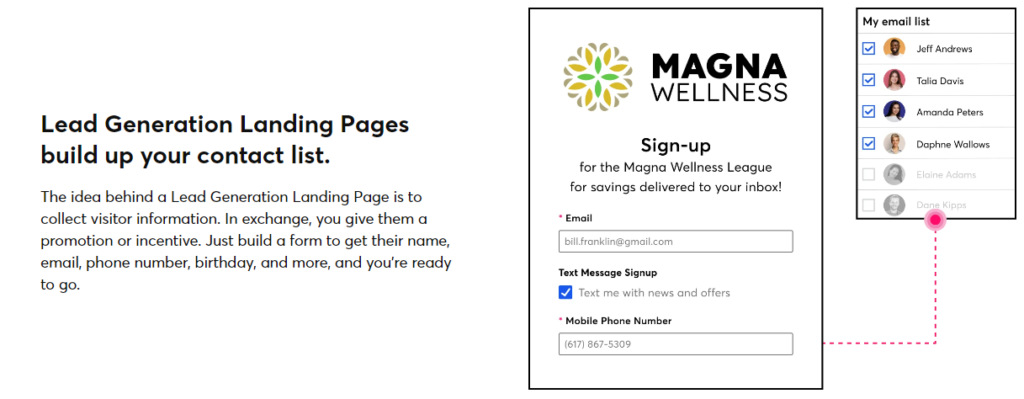
In our Constant Contact review, we’ll now explore the capabilities of forms and landing pages within the platform. These tools are essential for capturing leads, growing your email list, and converting visitors into subscribers or customers.
1. Customizable Signup Forms:
You may make unique signup forms with Constant Contact’s easy-to-use form builder and post them on your website or social media accounts. Important characteristics consist of:
- Drag-and-Drop Builder: With the help of the user-friendly drag-and-drop builder, create forms with ease. You can customize the form by adding fields such as name, email, and more to get the data you require.
- Design Options: Change the form’s background image, typeface, and color scheme to make it look like your brand.
- Embedded Forms: You can share forms via a link or easily embed them on your website. To optimize exposure, you may also set pop-up forms to open at particular times or in response to user activities.
- Automation Integration: Your Constant Contact email list gains new subscribers automatically, saving you time and guaranteeing smooth contact administration.
2. Landing Pages:
Additionally, Constant Contact provides a landing page builder that lets you make stand-alone websites intended to turn visitors into subscribers or buyers. This is how it operates:
- Templates: Choose from a variety of expertly created templates that are ideal for a number of uses, including product advertising, event registration, lead generation, and more.
- Customization: Make landing pages unique so they complement your brand. You may make visually appealing pages by experimenting with different layouts, colors, fonts, and adding photographs or videos.
- Lead Generation: Landing pages are a useful resource for generating leads. On these pages, you can put signup forms to collect visitor data and expand your email list.
- Call-to-Action (CTA): Create effective call-to-actions (CTAs) on your landing pages to entice users to complete particular tasks, like purchasing something, enrolling for an event, or subscribing to your newsletter.
- Mobile Responsiveness: Constant Contact landing pages are responsive, so users on smartphones and tablets will have an easy time using them.
3. Integration with Email Campaigns:
Your email campaigns work in perfect harmony with forms and landing pages. These solutions enable you to automatically add new members to your email list so you can send tailored content and nurture leads.
4. Analytics and Tracking:
You can track the effectiveness of your forms and landing pages with the help of Constant Contact’s analytics. Metrics like visitor count, conversion rates, and the most popular forms and pages for lead generation may all be monitored.
5. Lead Generation Made Easy:
The lead generation process can be made simpler with the use of forms and landing pages. Through the use of interactive and eye-catching forms and pages, you may gather visitor data and convert infrequent online users into loyal subscribers or prospective clients.
In conclusion, landing pages and forms from Constant Contact provide a simple and efficient approach to grow your email list, generate leads, and encourage conversions. These tools are invaluable resources for expanding your company’s online presence because they are made to be easily navigable, adaptable, and compatible with your email marketing campaigns.
Constant Contact Review: Reporting and Analytics

In our Constant Contact review, we’ll now explore the reporting and analytics features that the platform offers. Understanding the performance of your email campaigns is essential for making data-driven decisions and optimizing your marketing efforts.
1. Real-Time Reporting:
With the real-time reporting that Constant Contact offers, you can monitor the effectiveness of your email campaigns as they go. Important measurements consist of:
- Open Rates: Monitor how many recipients have opened your emails.
- Click-Through Rates: Track the percentage of recipients who clicked on links within your emails.
- Bounce Rates: Understand the rate at which your emails couldn’t be delivered.
- Unsubscribe Rates: Keep tabs on the number of subscribers who opted out of your emails.
2. Engagement Tracking:
Beyond basic metrics, Constant Contact offers insights into subscriber engagement:
- Click Heatmaps: Determine which sections of your emails are getting the most clicks visually. You can use this information to determine what kind of material appeals to your target audience.
- Forward and Share Tracking: Find out how frequently your subscribers spread the word about your material, which will increase the audience for you.
- Social Media Engagement: Monitor the shares, likes, comments, and other social media interactions that occur from your emails.
3. Email List Growth:
Reports from Constant Contact contain information on the evolution of your email list over time. In addition to the number of new subscribers, you can observe where they signed up for your list (e.g., through landing pages, websites, or in-person events).
4. Segmentation Performance:
You can examine how various email list segments are reacting to your campaigns if you have segmented your list. This enables you to target particular subscriber groups with offers and content for improved outcomes.
5. A/B Testing Insights:
Constant Contact offers insights into which versions of your emails worked better if you’ve run A/B tests. You may use this data to fine-tune your email strategies by seeing what appeals to your audience.
6. Deliverability Metrics:
Email deliverability is tracked by Constant Contact, which displays the proportion of emails that were bounced or reported as spam vs those that reached their intended recipients’ inboxes. Sustaining a high deliverability rate is essential for email marketing to be effective.
7. Email Client and Device Insights:
You have access to the devices and email clients that your subscribers use to read your emails. This data makes ensuring that your emails show up properly on different devices.
8. Exportable Reports:
Reports can be exported in a variety of forms, including PDF and Excel, for sharing with clients or colleagues for additional analysis or presentation needs.
9. Customizable Dashboards:
You may design personalized dashboards with Constant Contact to concentrate on the KPIs that are most important to your company. This adaptability guarantees that you can keep an eye on the data that supports your objectives.
10. Optimization Recommendations:
Constant Contact offers suggestions based on the effectiveness of your efforts, assisting you in pinpointing problem areas and streamlining subsequent email campaigns.
Finally, by tracking important metrics, comprehending subscriber engagement, and making data-driven choices, Constant Contact’s reporting and analytics tools enable you to obtain insightful knowledge about the effectiveness of your email marketing campaigns. This allows you to improve your email campaigns and increase their return on investment.
Constant Contact Review: Integration with Other Tools
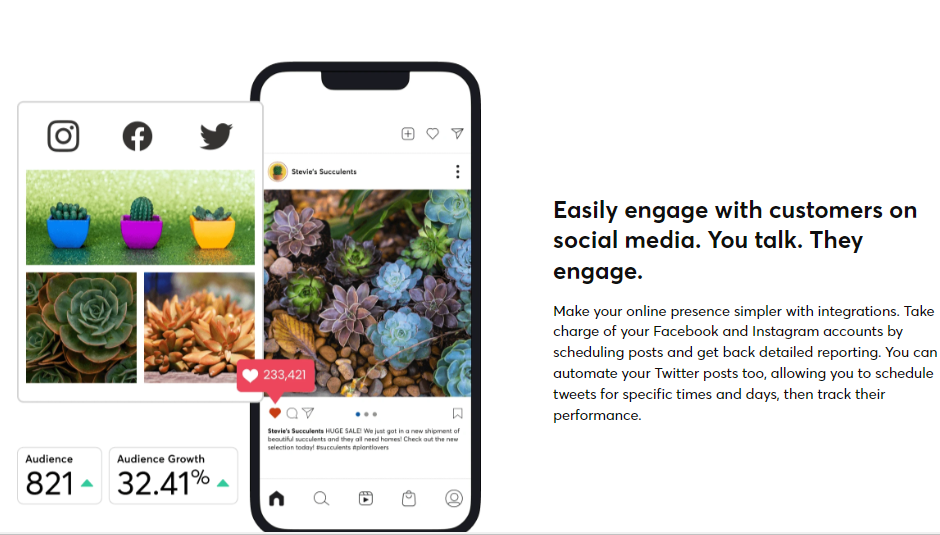
In our Constant Contact review, we’ll now explore the platform’s integration capabilities, highlighting how it can seamlessly connect with other tools to enhance your email marketing efforts.
1. Third-Party Integrations:
Constant Contact is flexible and customizable to your unique requirements thanks to its extensive range of integrations with other tools and platforms. Here are several essential categories for integration:
- E-commerce Platforms: Constant Contact works with well-known e-commerce systems like Shopify, WooCommerce, and BigCommerce if you manage an online store. With the help of this integration, you can synchronize transactional data and consumer information to launch focused email marketing campaigns.
- CRM Systems: Lead management may be efficiently streamlined and customer interactions may be effectively maintained with integration with customer relationship management (CRM) platforms like Salesforce and HubSpot.
- Social Media: Establish a connection between Constant Contact and your social media accounts to effortlessly distribute email content on Facebook and Twitter. To encourage users to share your content, you may also include social sharing buttons in your emails.
- Event Management: Constant Contact has integrations with Eventbrite and other event management software if you host events. This makes tracking registrations and using email marketing to promote events easier.
- Analytics and Tracking: Integrate your analytics software with programs like Google Analytics to learn more about how well your email campaigns are doing and how they affect website traffic.
2. eCommerce Features:
Constant Contact’s integration with e-commerce platforms offers several benefits:
- Product Recommendations: To improve conversion rates, you can leverage information from your e-commerce platform to personalize product recommendations in your emails.
- Abandoned Cart Recovery: With the integration, you can set up automated emails for abandoned cart recovery that prompt customers to finish their purchases.
- Purchase History: Utilize the purchase history of your consumers to segment your list and provide personalized offers and updates about your products.
3. List Growth and Management:
List growth is streamlined when Constant Contact is integrated with your website or lead creation tools. You no longer need to manually enter data because new subscribers are automatically added to your email list.
4. Customization and Personalization:
You can leverage comprehensive client data obtained from integration with CRM systems to customize your emails. Customizing material according to the characteristics of customers increases interaction and leads to sales.
5. Multi-Channel Marketing:
You can expand your email marketing efforts to social channels by integrating with social media networks. For a complete marketing approach, share email content and interact with your audience on many platforms.
6. Data Synchronization:
The platform consistency of your client data is guaranteed by Constant Contact’s connectors. This synchronization guarantees a flawless user experience and guards against mistakes.
7. Time and Resource Efficiency:
You may save time and lower the chance of data entry errors with automated data transfer between Constant Contact and connected solutions. This effectiveness frees you up to concentrate on crafting compelling email campaigns.
To sum up, Constant Contact’s integration features provide you with efficiency and versatility in your email marketing campaigns. Through integration with several tools and platforms, you can optimize workflows, improve customization, and expand your marketing outreach, eventually increasing the efficacy of your email marketing campaigns.
Customer Support and Resources
In our Constant Contact review, we’ll explore the platform’s customer support options and the valuable resources it offers to assist users in making the most of their email marketing efforts.
1. Knowledge Base and Tutorials:
A vast knowledge base covering a wide range of topics is provided by Constant Contact. You may browse the platform with the aid of step-by-step tutorials, tips, and articles covering anything from advanced automation techniques to campaign setup. These materials are especially beneficial for individuals who want to learn on their own and solve problems on their own.
2. Video Tutorials:
Constant Contact provides a collection of video tutorials for those who learn best visually. These films offer thorough explanations of a variety of features and recommended procedures. They’re an excellent method for rapidly learning how to use various platform features.
3. Live Chat and Email Support:
During business hours, Constant Contact provides email assistance and live chat. You can ask their support team for help if you run into any problems or have any inquiries. If you’re looking for quick solutions to your questions, this real-time assistance option is rather helpful.
4. Phone Support:
All customers can get phone support during regular business hours. If you would rather have direct communication with a support agent, this choice enables more tailored help. Help over the phone is very helpful when dealing with complicated problems or needing detailed advice.
5. Community and Forum:
Users of Constant Contact can interact, exchange experiences, and ask other marketers for help in the community and forum. Interacting with the community might yield insightful information and solutions to everyday problems.
6. Webinars and Training:
Constant Contact often conducts training sessions and webinars. These live events address a variety of subjects, including industry trends, platform changes, and best practices for email marketing. One of the best ways to stay updated and acquire useful knowledge is to attend webinars.
7. Resource Library:
The platform keeps an extensive resource collection with downloadable materials, templates, and marketing instructions. These resources can help you with list administration and content generation, among other email marketing-related tasks.
8. Blog and Newsletter:
In addition to publishing a newsletter with advice, tactics, and industry insights, Constant Contact also maintains a blog. You may stay informed about the newest trends and best practices in email marketing by subscribing to their newsletter.
9. Support Ticket System:
Constant Contact has a help ticket system available for more complicated problems or technological difficulties. Users can send in comprehensive requests, and the support staff will look into them and offer help as needed.
10. Social Media Presence:
Constant Contact is active on Facebook and Twitter, among other social media networks. You may stay updated about developments, promotions, and pertinent industry news by following them on social media.
To sum up, Constant Contact places a high priority on customer service and offers a multitude of tools to support users in their email marketing initiatives. Regardless of your level of experience, you may get the help and information you need to maximize the platform and accomplish your marketing objectives.
Constant Contact Review: Pros and Cons
Pros of Constant Contact
1. User-Friendly Interface:
With its simple and easy-to-use interface, Constant Contact is suitable for both novice and seasoned marketers. The process of creating emails is made simpler with the drag-and-drop email editor.
2. Diverse Email Templates:
You may save time and effort when creating visually appealing emails with the platform’s extensive selection of professionally designed email templates, catering to a variety of objectives.
3. Robust Reporting and Analytics:
With the real-time monitoring and analytics provided by Constant Contact, you can monitor the effectiveness of your email campaigns and make data-driven optimization decisions.
4. Integration Capabilities:
The platform’s adaptability and functionality are increased by its seamless integration with third-party technologies, such as social networking, CRM systems, and e-commerce platforms.
5. Automation Features:
You can set up targeted campaigns, personalized content, and automatic email series with Constant Contact’s automation tools, which will help you organize your email marketing efforts.
6. List Building and Segmentation:
By providing tools for efficient list development and audience segmentation, the platform helps you target particular audience segments with your messaging to increase interaction.
7. Responsive Design:
Because Constant Contact email templates are responsive, your emails will display beautifully on desktop and mobile devices.
8. Customer Support and Resources:
Constant Contact offers a plethora of services, including live assistance, webinars, tutorials, and a knowledge base, to help users get the most out of their email marketing campaigns.
Cons of Constant Contact
1. Pricing Structure:
Constant Contact has a free trial, but when your email list expands, its pricing can be a bit steep for startups and small enterprises.
2. Limited Automation in Basic Plans:
The possibilities of users on lower-tier subscriptions may be limited by the fact that some advanced automation tools are exclusive to higher-tier plans.
3. Template Customization Limitations:
Although the email templates are simple to use, more experienced users could encounter constraints regarding the customization and flexibility of the design.
4. Learning Curve for Advanced Features:
Despite the platform’s ease of use, novices may need to invest some time and energy in learning more complex capabilities like automation and segmentation.
5. No Free Plan:
Constant Contact does not provide an unlimited free plan, in contrast to other email marketing platforms, which could be a disadvantage for companies with extremely limited resources.
6. Limited eCommerce Integration:
Although it integrates with well-known e-commerce platforms, some customers might feel that it does not integrate as deeply as more specialist e-commerce email marketing tools.
7. Overly Aggressive Spam Checker:
The spam checker in Constant Contact has been known by some users to be unduly sensitive, which can result in false positives.
In conclusion, Constant Contact provides a feature-rich and intuitive email marketing platform along with a plethora of tools to assist companies achieve success with their email marketing initiatives. When assessing the platform for their particular requirements, some customers may take pricing and certain area constraints into account.
Comparisons with Competing Email Marketing Platforms
In this section of our Constant Contact review, we’ll compare Constant Contact with some competing email marketing platforms to help you understand how it stacks up against the competition.
1. Constant Contact vs. Mailchimp:
- Ease of Use: Because of their well-known user-friendly interfaces, Mailchimp and Constant Contact are both excellent options for new users. However, people seeking something a little more intuitive frequently find Constant Contact appealing.
- Templates: While Mailchimp offers a greater selection of templates, including ones tailored to specific industries, Constant Contact offers a more limited selection.
- Pricing: For similar capabilities, Constant Contact’s pricing is often a little more expensive than Mailchimp’s, which may be a consideration for consumers on a tight budget.
- Automation: While Constant Contact offers more sophisticated automation features only in its higher-tier subscriptions, Mailchimp offers more sophisticated automation features in its free plan.
2. Constant Contact vs. AWeber:
- Ease of Use: Though Constant Contact’s drag-and-drop editor is frequently commended for its simplicity, both platforms are user-friendly for beginners.
- Pricing: AWeber is a compelling option for small businesses because it provides a free plan for up to 500 members. Still, Constant Contact’s cost is suitable for expanding companies.
- Segmentation: More advanced segmentation possibilities are offered by Constant Contact, which is advantageous for companies with a wide range of clientele.
- Templates: The more contemporary and aesthetically pleasing templates offered by Constant Contact may be advantageous for companies that prioritize design.
3. Constant Contact vs. GetResponse:
- Automation: GetResponse is a great option for companies wishing to create intricate automation sequences because of its sophisticated automation options.
- Pricing: GetResponse’s basic plan offers a more broad feature set than Constant Contact’s, despite Constant Contact’s cost being comparable. However, when your email list expands, GetResponse’s fee can go up.
- Template Design: The templates offered by Constant Contact are well regarded for their excellent design and simplicity of use, but GetResponse offers a large selection of templates tailored to specific sectors.
- A/B Testing: A/B testing is available on both platforms; however, GetResponse offers it as part of its base plan, whereas Constant Contact only offers it in its more expensive plans.
4. Constant Contact vs. Campaign Monitor:
- Template Customization: Although Campaign Monitor has more sophisticated design tools, making it a good option for individuals with design experience, Constant Contact’s drag-and-drop editor makes it simple to customize templates.
- Pricing: Given that Campaign Monitor is typically a little more expensive, Constant Contact may be a more cost-effective choice for certain companies.
- Segmentation: While Campaign Monitor offers more sophisticated segmentation options, Constant Contact’s segmentation capabilities are still quite strong for firms with intricate targeting requirements.
- Integration: While both platforms allow for interaction with third-party applications, Constant Contact may have a wider selection of integrations according to your particular requirements.
In conclusion, Constant Contact offers comprehensive capabilities, a variety of templates, and user-friendliness, making it competitive with other email marketing platforms. The degree of automation and customization you need for your email marketing campaigns, your budget, and your unique needs should all be taken into consideration when choosing between Constant Contact and its rivals.
Constant Contact Review: Conclusion
In this comprehensive Constant Contact review, we’ve explored the key features, pros, and cons of the platform to help you make an informed decision about your email marketing strategy. Constant Contact stands as a powerful tool for businesses of all sizes, from small startups to established enterprises.
User-Friendly Interface:
Constant Contact has extensive tools for seasoned marketers, but its user-friendly design, drag-and-drop editor, and pre-made templates make it accessible to novices as well.
Robust Email Templates and Design:
The platform offers a wide range of email templates and customization choices to guarantee that your email campaigns are consistent with your brand and visually appealing.
Effective List Building and Segmentation:
You can target particular audience segments for individualized engagement by using Constant Contact, which streamlines the process of list generation and segmentation.
Automation Capabilities:
The platform has automated tools, such as welcome series and complex workflows, that help to streamline email marketing activities.
Integration with Other Tools:
Through seamless connections with e-commerce platforms, social media networks, third-party tools, and CRM systems, Constant Contact’s integration possibilities expand its capability.
Comprehensive Reporting and Analytics:
Data-driven decision-making for optimization is made possible by real-time analytics and reporting, which offer insightful information about the effectiveness of campaigns.
Customer Support and Resources
Constant Contact provides a plethora of tools, like as tutorials, webinars, live support, and a knowledge library, to help users get the most out of their email marketing campaigns.
Competitive Landscape:
With a feature set fit for a variety of business requirements, Constant Contact effectively competes with other email marketing systems such as Mailchimp, AWeber, GetResponse, and Campaign Monitor.
Constant Contact is a great email marketing platform, but when selecting one, you should take your needs and budget into account. The platform is an appealing solution for companies aiming to effectively engage their audience through email marketing because of its cost structure, customization options, and integration possibilities.
In conclusion, Constant Contact provides organizations with an easy-to-use and feature-rich email marketing platform that makes it simple to design, automate, and evaluate email campaigns. Constant Contact gives you the tools and resources you need, regardless of your level of experience, to thrive in the dynamic world of email marketing.
We hope that this review of Constant Contact has given you insightful information to guide your email marketing decisions. Now that you are equipped with this knowledge, you can use email marketing to connect, engage, and increase your audience.
How to Get Started with Constant Contact
Whether you’re new to email marketing or looking to move from another platform, getting started with Constant Contact is a simple procedure. We’ll walk you through the process of setting up Constant Contact for email marketing in this guide.
1. Sign Up for an Account:
The first step is to sign up for a Constant Contact account. You can start with a free 60-day trial to explore the platform’s features. Click here to visit the Constant Contact website and click on the “Sign Up Free” or “Get Started” button.
2. Provide Your Information:
Provide your company’s name, industry, and contact information in the space provided. For your account, you’ll also need to create a username and password.
3. Explore the Dashboard:
You’ll be redirected to the Constant Contact dashboard after creating your account. This serves as the main hub for all of your email marketing management tasks. Spend a moment getting acquainted with the design and available options.
4. Import Your Contacts:
It’s simple to import contacts from an existing list into Constant Contact. When the “Contacts” menu appears, select “Add Contacts.” Contacts can be imported from a number of different sources, such as CRM systems, email accounts, and spreadsheets.
5. Create Your First Email Campaign:
To initiate the creation of your initial email campaign, select “Create” from the “Emails” menu. An easy-to-use drag-and-drop email editor is offered by Constant Contact. Select one of the pre-made themes or start from scratch when creating your own. Incorporate photos, alter the text, and make your email uniquely yours.
6. Set Up List Segmentation:
It is imperative that you segment your email list in order to target particular subscriber groups with pertinent information. Segments can be made according to contact tags, engagement history, and demographics. This guarantees better engagement and personalization in your communications.
7. Test Your Email:
Testing your email is a good idea before sending it. You can send test emails to yourself or your colleagues in Constant Contact so you can see how they look in different email clients.
8. Schedule or Send Your Email:
You have the option to send your email campaign right away or at a later time and date after you’re happy with it. You can reach your audience at the most effective times thanks to this flexibility.
9. Monitor Campaign Performance:
For your email marketing, Constant Contact offers real-time reporting and analytics. To determine the performance of the campaign, monitor open rates, click-through rates, and other metrics after sending the email.
10. Explore Automation and Additional Features:
Investigate Constant Contact’s automated capabilities, like welcome series and autoresponders, as you grow more accustomed to using it. These solutions assist in streamlining your email marketing campaigns and interacting with subscribers at crucial times.
11. Seek Help and Resources:
You may take full advantage of the platform with the abundance of tools provided by Constant Contact. Utilize the customer support, webinars, video tutorials, and knowledge base to get answers to any queries or issues you run into.
Congratulations! You’ve started using Constant Contact for email marketing by doing the initial steps. As you gain more knowledge about the tools and best practices of the platform, you’ll be prepared to design email campaigns that convert and successfully engage your audience.
FAQs (Frequently Asked Questions)
Q1: Is Constant Contact suitable for beginners?
A: Yes, Because of its drag-and-drop email editor and well-known user interface, Constant Contact is a great option for new users. To design and send successful email marketing, you don’t need to be highly technically proficient.
Q2: What pricing plans does Constant Contact offer?
A: Several price plans, including Email, Email Plus, and Pro, are available from Constant Contact. The price is based on the size of your email list. A complimentary sixty-day trial is available to examine the platform.
Q3: Can I import my existing email list into Constant Contact?
A: Yes, Importing your current email list into Constant Contact is simple. Contacts can be imported onto the platform via email accounts, CRM systems, spreadsheets, and more.
Q4: Does Constant Contact offer automation features?
A: Yes, Automation services offered by Constant Contact include complex automation workflows, autoresponders, and welcome series. These tools assist you in organizing your email marketing campaigns.
Q5: How can I track the performance of my email campaigns in Constant Contact?
A: Real-time analytics and reporting are provided by Constant Contact. You can evaluate the effectiveness of your email campaigns by tracking data such as open rates, click-through rates, bounce rates, and more.
Q6: Does Constant Contact provide customer support?
A: Yes, During business hours, Constant Contact provides phone, email, and live chat customer service. To help users, they also provide a knowledge base, seminars, video lessons, and a community forum.
Q7: Can I integrate Constant Contact with other tools and platforms?
A: Yes, Constant Contact has the ability to integrate with other tools, like social media networks, e-commerce sites, CRM systems, and more. This increases the platform’s capability.
Q8: What types of email templates are available in Constant Contact?
A: A wide range of email templates, including those for newsletters, promotions, event invitations, and more, are available from Constant Contact. These templates can also be altered to better reflect your brand.
Q9: Is there a free plan with Constant Contact?
A: There isn’t a perpetually free plan offered by Constant Contact. But before you commit to a premium membership, they provide a free 60-day trial so you can check out the features and functionalities of the site.
Q10: Can I schedule emails to be sent at specific times with Constant Contact?
A: Yes, You can set up emails in Constant Contact to be sent on particular days and times. Your emails will reach your readers when they are most likely to interact, thanks to this functionality.
These FAQs address some common questions about Constant Contact. If you have more specific inquiries or need assistance with the platform, click here to visit Constant Contact’s website for an extensive knowledge base, or reach out to their customer support team for personalized help.